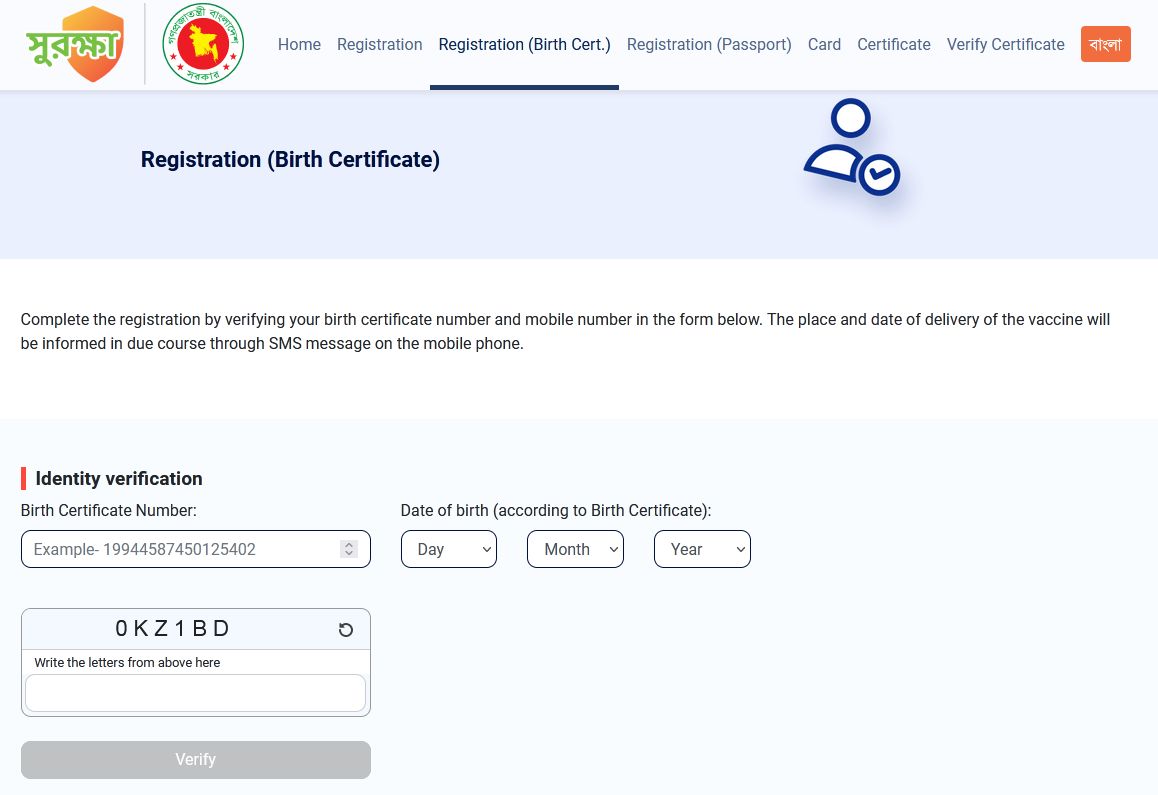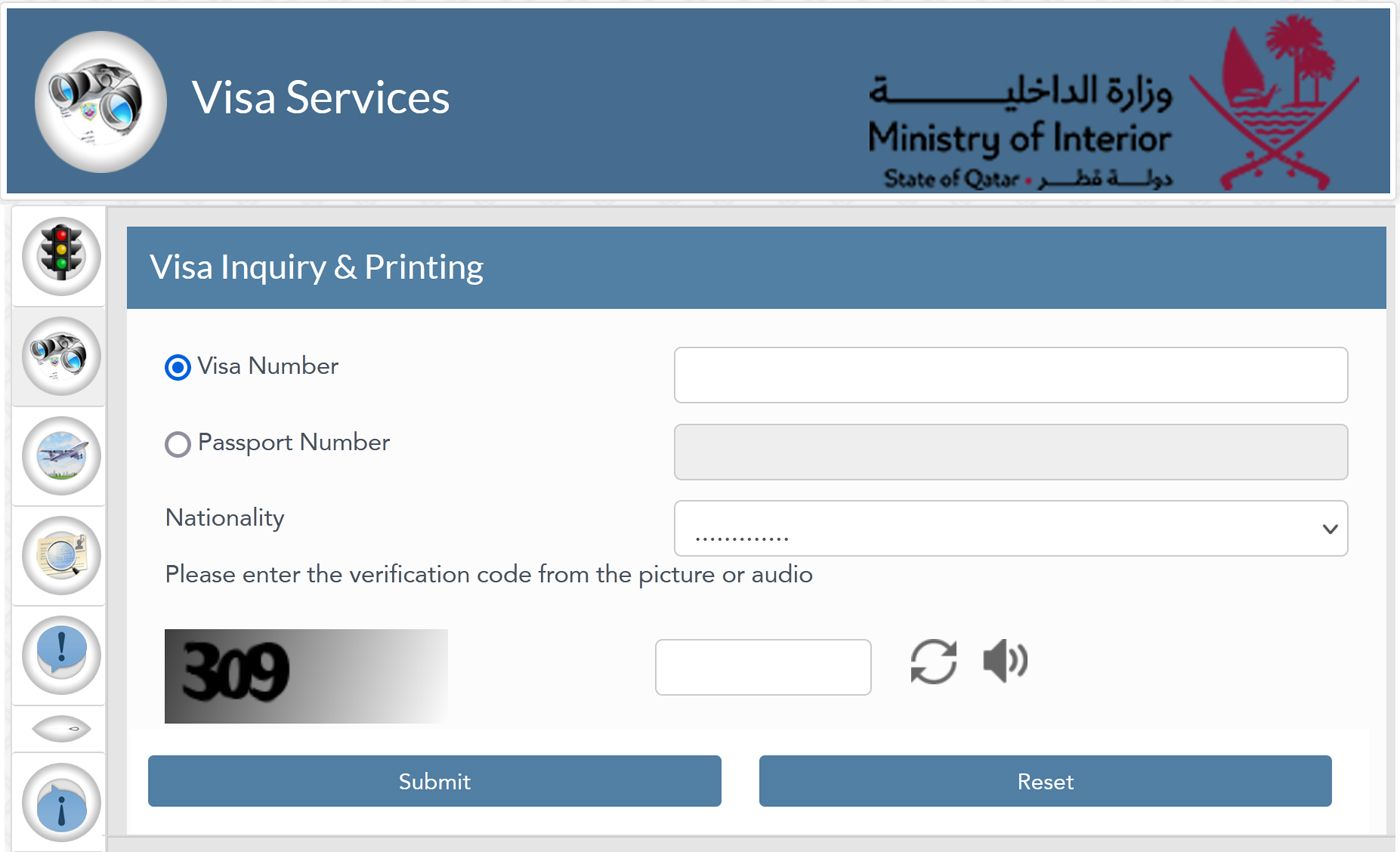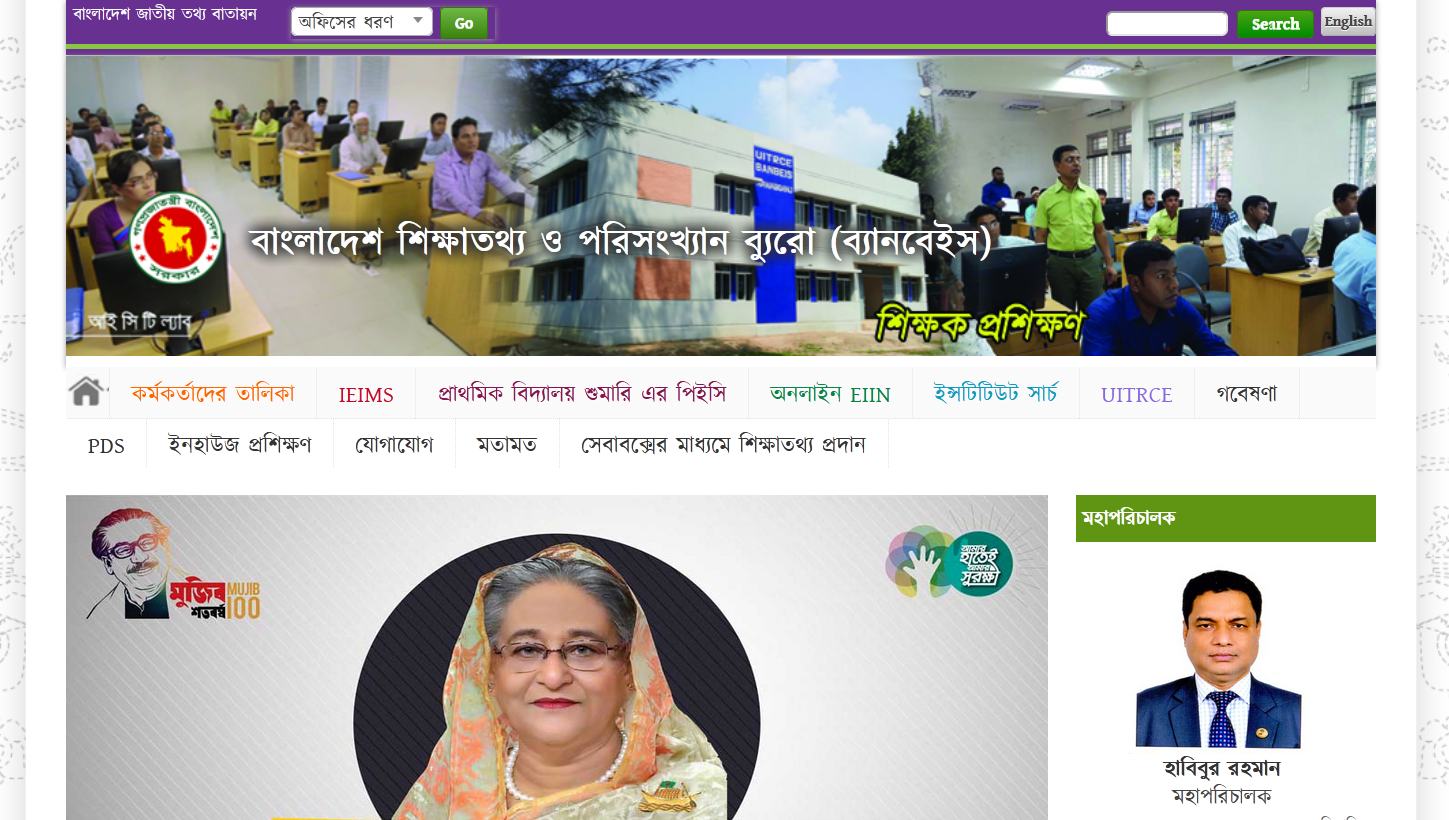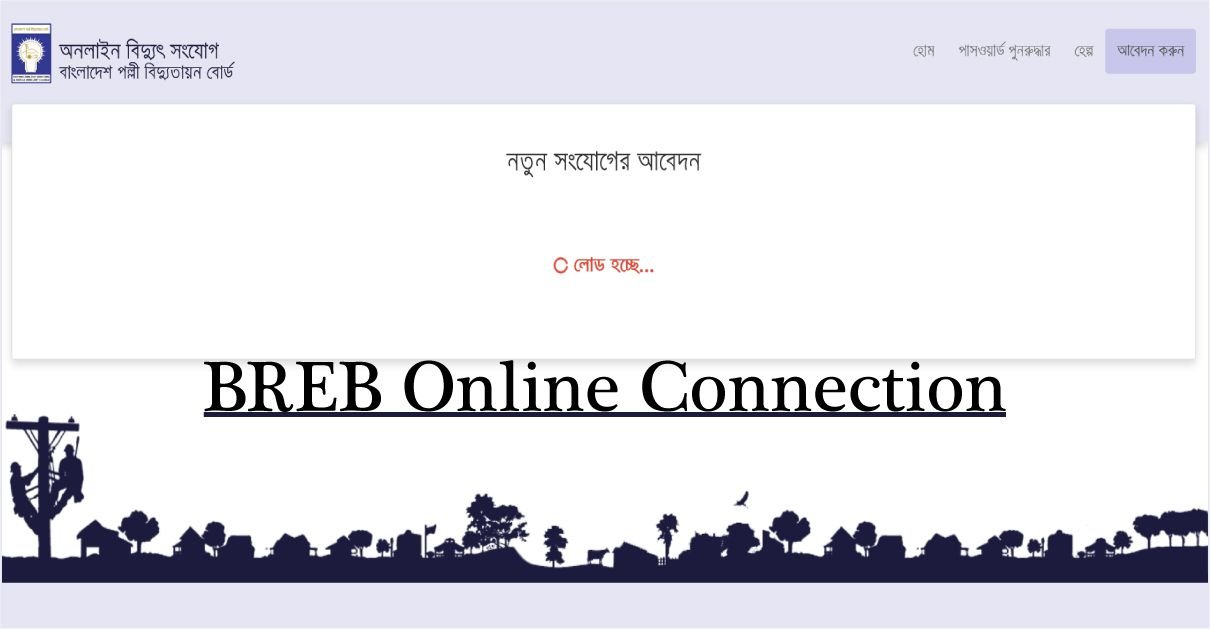Surokkha app is the only way for registering for the coronavirus vaccine in Bangladesh. After the vaccination program for elderly people, general people, and some of the special citizens of our country, the government has started to provide vaccines to students of schools and colleges all over the country. Students can now register for the vaccination program through the birth registration Online number using surokkha gov bd birth reg enroll website.
Initially, the vaccination program will be available for students in Dhaka city. And all students in Dhaka city can registration in their school registration center. For the smooth completion of the vaccination program, the authority has collected student information a few months ago.
Student Vaccine Center in Dhaka City
As per the announcement by the higher authority, students in Dhaka city will be able to register for the vaccination program in their own school vaccine center under their respective city corporation. Students in Dhaka North City Corporation will need to register under this city corporation centers and Students in Dhaka South City Corporation need to register under this city corporation. The full instruction for Surokkha Gov BD birth reg enroll is like below:
- Students who are from the educational institutions under Dhaka North City Corporation need to choose Dhaka North City Corporation and Dhaka School Center Name (North) for their vaccination center.
- Students who are from the educational institutions under Dhaka South City Corporation need to choose Dhaka South City Corporation and Dhaka School Center Name (South) for their vaccination center.
Register Student Vaccination by Surokkha Gov BD Birth Reg Enroll
The data and information for all the students have been updated on the Surokkha database earlier. Students who have provided information on the surokkha.gov.bd portal will be able to register for the vaccination program by their birth registration numbers. The vaccination registration program will be done by the https://surokkha.gov.bd/birth-reg-enroll website.
But those who were not able to provide information to the surokkha portal need to send the correct information again. The proper instructions for registering again are published by the authority and schools now have to send the information by following the instructions. The authority has provided a text format and Excel sheet format to follow.
BD School Student Vaccine Registration Online
The format of the date of birth is yyyy-mm-dd. The email address to send the information for surokkha gov bd birth reg enroll is student.vaccination2021@gmail.com.
https://surokkha.gov.bd/birth-reg-enroll
The registration link is https://surokkha.gov.bd/birth-reg-enroll to register for the COVID-19 vaccination program. Before you go for registration, you need a digital birth registration number and your own mobile number. The instructions to register with the birth registration number are as below:
- First of all, you have to visit the surokkha.gov.bd portal.
- After that, you need to click on the Registration (Birth Cert.) option.
- Now in this step, you need to provide your Birth Registration Number and Date of Birth from the Identity Verification option.
- After that, you have to do the security check.
- Then you need to click on the verify button and check your detailed information.
- Now you have to enter your information such as mobile number, vaccine center, etc.
- Then you have to type the exact OTP code sent to your mobile number.
- Now you need to click on the submit button.
- Finally, you have to collect the vaccine card.
Unique ID Online Registration Form
How to Download Vaccine Card?
You can download your vaccine card after completing your registration. You can also print your vaccine card. As per the date you get in the text message on your mobile number, you need to take the vaccine carrying your vaccine card in the center. To download and print your vaccine card, you have to follow the below instructions:
- In the first step, you have to visit the surokkha.gov.bd portal.
- Then you need to enter the Vaccine Card options.
- Now you have to go to the Vaccine Card Download (Birth Certificate) option.
- Then you need to provide your birth registration number and date of birth.
- Then finish the security check.
- Finally, you can download the vaccine card by providing the exact OTP number sent to your mobile number.
Final Words
To keep yourself protected from the coronavirus, you must take the vaccine. So coming under the vaccination program through surokkha gov bd birth reg enroll website. You need to do everything as per the instructions provided by the authority. So get your vaccine as soon as possible and inspire others to take the vaccine as well.