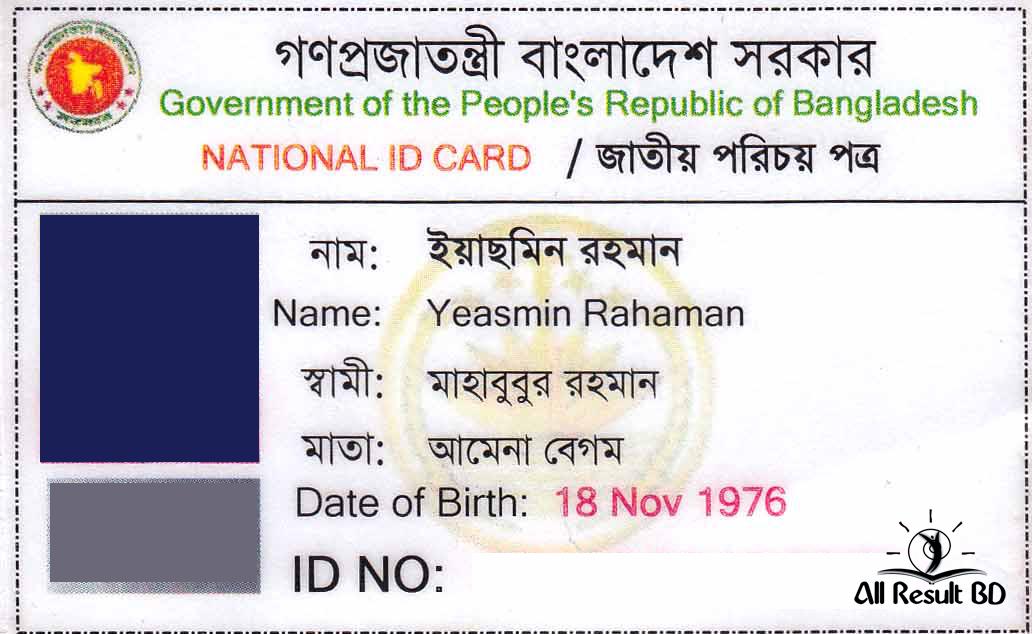The old NID card download process is easier than ever. It saves you time, energy, and money, making the whole thing way more convenient for you.
But how do you do it? If you don’t know the method, we have got you covered. Let’s go over the step-by-step guide that’ll help you download old NID card without any trouble.
Old NID Card Download
The people of Bangladesh have the Smart NID card, and that’s a big step up from the old NID card. Unlike the laminated old NID card, the smart card is a stiff digital card that comes with a lot of extra features and benefits. That of course makes your life easier in the long run.
Online Birth Certificate Check
However, if you still have the old NID card, you can use it without any trouble. Even the official election commission website has the services menu for providing you services for your old card. You can download it at will, and it’ll take you no longer than a few minutes.
How to Download Old NID Card
Let’s check out an easy step-by-step guide that you can follow to download your old NID card all by yourself. Just grab your smartphone or computer with an active internet connection and follow the steps properly. And you should have no trouble downloading the NID card if do that. So, without any further ado, let’s go over the step right below.
- First, go to the official NID services website of Bangladesh which is https://services.nidw.gov.bd/nid-pub/
- Once you are on the website, scroll down to the bottom, and you’ll see a log-in section.
- There, you’ll have to put in the required information to progress to the next page. Start by putting your NID card number on the required empty box. You can use your username as well if you choose to.
- Then type in your password in the next empty box. That’s the password you’ve set when you did the online registration.
- Finally, you’ll have to type in the captcha to finish up the whole thing. It’s a simple image to text, and you should have trouble doing it.
- Once finished, re-check the whole thing to avoid getting any errors.
- After that, simply press login, and you’ll progress to the next page.
- There you’ll have the download option that’ll download your old NID card as a PDF file.
Check here: National ID Card Information Correction in Online
How to Get Smart Card
If you have an old NID card but want to get a smart card, the process is fairly simple. All you have to do is contact the nearest Election commission office, and they’ll take care of everything from there.
So, if you want to get a smart card, don’t wait around. Go to the Election commission office and get yourself a smart card. It’s definitely worth the extra effort.
Final Verdict
That was the simplest way to download your old NID card by yourself. Make sure to follow the instructions properly, and you’ll be able to download the card in no time.