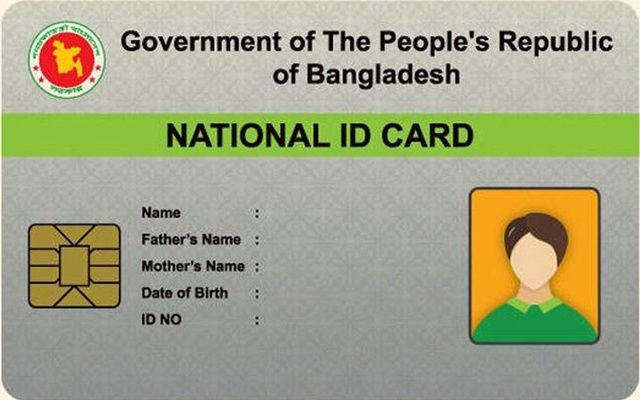
How to Check Voter Id Card Online In Bangladesh. There are many who still did not get the National Identity Card. Even if you do not get the Smart ID Card, you can get your necessary works done after collecting it from online. Today we are going to guide you in that regard. Many think of downloading the soft copy from online is a troublesome task. It’s not really a hassle, but a lot easier. Now, we would show you step by step how to do it online.
Check Voter ID card Online in Bangladesh
You can also check online voter ID card by following a few simple steps. The job is also very easy. If we explain everything beautifully, it will be easier than you think. So the detailed guideline of how to do it is presented to you.
- First visit https://services.nidw.gov.bd/voter_center here.
- Type the slip number of the voter registration form in the first box.
- Then type your date of birth in the second box and fill the following captcha correctly.
- Click on the “View Voter Information”.
If then you can see your ID card number, then fill in the remaining steps.
- Click here to complete your registration https://services.nidw.gov.bd/registration/new_registration
- Then register with your NID number, date of birth, phone number and necessary information.
- When the registration is completed, go to the site and log in.
- After the login, you will find a PDF file by clicking on the “Identity statement”. If you print it, you will get your Provisional NID that means your temporary national ID card or online ID card.
National Smart (Digital) Voter ID Card
Those Who Do Not See the NID Number in the Search Results, Follow the Steps Below
- At first, call this number 105. You can call from any operator. The call charge is free. You can call from 9 am-5 pm, Sunday-Thursday (NID helpline 105 will be remain closed on public holidays).
- Then tell your voter slip number to the designated officer.
- The officer will give your NID number from your voter slip number. Save the number.
- Register from the following link with the number you received from the officer. https://services.nidw.gov.bd/registration/new_registration
- When the registration is completed, go to the site and log in.
- After logging in, click on the “Identity statement”. You will then be given a PDF file. Download and print it. This is the provisional copy of your ID card or online ID card.
- If you get an error while entering the NID site, simply click on the skip/Add exception/Ignore warning and then you will be able to enter the site. If you do not understand, then search it on Google.
National ID Card Information Correction by Online
Final Words
The NID card is certainly quite important. So you should collect online copy even though you do not need it now. This is because your Voter ID card can be lost at any moment. Then, with the online copy, you can continue your works swiftly. Apart from this, it is compulsory to collect the online copy for those who have not yet received Smart ID cards. Those who are not being able to do different types of works because they do not have a Votar ID card should download the online copy by following the steps we have shown above.
