
If you are looking for a reliable website to get details about NID GOV BD and its service, go through our below exclusive article. During the coronavirus pandemic, the Election commission has brought enough changes to the NID service throughout the country.
Thus, many have queries about updated information and download methods of online NID copy. To think about this, we have decorated our complete article. So, read this article sensibly.
www.nidw.gov.bd
National Identity Card is a compulsory identity document for every Bangladeshi citizen. It is essential to collect the NID card after turning 18 years of age. For this, you will need to know all information about the services of nidgov bd. Get all effective and hassle-free access to this. So, don’t miss a single word from below.
NID Card Download BD
Bangladesh Election Commission has updated the NID collection process and decided to deliver NID cards directly to voters. As the announcement, one can easily check and download their NID card online copy through the Election Commission official website. If you are confusing the effective process to download your NID card online copy of BD 2024, follow our below simple steps. Here we have included all the updated methods to download NID Card:
- First visit, http://www.nidw.gov.bd/index.php
- You will see the Election Commission official website in the next window.
- On the left side, you will find several options regarding NID services.
- Select on the first one, “NID Online Services.”
- It will redirect you to the window of the Bangladesh NID Application System. Here you will get two options. One is Register, and the other one is “Apply.”
- Click on Register (রেজিস্টারকরুন). But in the case of a new voter, you have to go with Apply now.
- Enter your National ID card Number or Slip Number on the first window and enter your date of birth.
- Now, fill up the captchablank by following the above code.
- Then, click on Submit Button,
- To the next window, you will find some boxes asking for your information.
- From the permanent address, select your Division, District and Upazila.
- Next, go to the present address option and select all the options the same as before.
- Now click on the next(পরবর্তী)
- If all the information is correct, it will ask you to verify your mobile number here. You may change the number from the mobile number change option.
- Click on Send SMSor বার্তাপাঠান.
- You will get a 6 Digit Code in your mobile SMS. Enter the code carefully.
- When done, you will see your Name. Now set a password for your profile.
- Then, you have to verify your face from NID Wallet App Scanning
- Click on “Tap to open NID Wallet.”If you already have the app, it will open directly. Also, if not, you have to install the app.
- Then, verify your photo in front of the camera.
- After successful verification, you will complete your NID Card Registration process.
- It will open your profile, where you will find the “Download” option.
- Just after clicking, your NID online copy downloading process will start.
- This will be your original Nirbachon Commission NID Card card online copy.
NID Status Check
For those who desire to check their NID card status, it can be possible through the Election Commission official website. But the card status will show only when it gets ready to deliver. Follow our below suggested steps to get your smart card status:
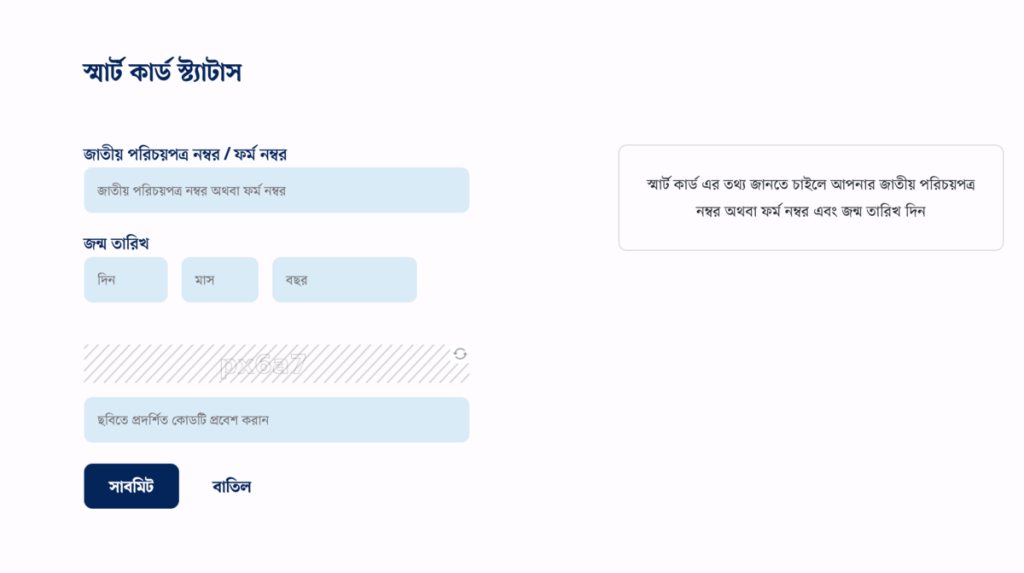
- First, visit http://www.nidw.gov.bd/.
- From the left side menu, select the “Smart Card Status.”
- It will redirect you to the status checking procedures.
- Fill in all the asking data there. First, enter your National ID card Number or Slip Number.
- Then, input your date of birth.
- Now, enter the captcha by following the above-given one,
- Click on the “Submit” button.
- After that, you will see your Smart card status, whether it is completed or not.
- Also, you will find “Box ID,” “Comp ID,” “District,” “Upazilla,” “Voter Area,” and “Contact Address.”
NID BD Online Copy
According to the decision of the Election Commission (EC), the 16-year-old or above age can apply online for NID. After applying, they have to complete the registration process and download the NID card. All the processes can easily be done online. The card will be the original Nirbachon Commission NID Card and can be used for all purposes. The nidw.gov.bd website is effectively providing services regarding this. Also, Bangladesh Election Commission has launched NID Wallet application to make sure the NID related services.
Old NID Card Download by Mobile, PC
NID GOV BD Log In
After registration, many people need to correct information or change the NID information from the uploaded documents. For this, an account on service.nidw.gov.bd login is a must. If you already have your account on this online portal and have registered it, you can do National ID card correction procedures.
Once you have done registration, log in using NID Number, Password and complete the captcha code. But if you have lost your service nidwgovbd login password, there is the option of resetting this. After successful login, you will find Profile, Reissue, Change Password, and Download options.
How to Print NID Copy
If you want to have an online NID copy, you must have to register first. After completing the registration on the Bangladesh NID application System, it will direct you to your NID profile. Also, if you have already registered your NID, you just have to log in with your NID card number and password. Then you can download the full print version NID Card PDF copy from there.
If you are still confused about the registration and downloading process, follow our above guide. Anyway, after downloading, print it by the command CTRL P. You may laminate the card after printing for effective use.
Service NID GOV BD
Bangladesh Election Commission has introduced NID online services. Under this service, new voters and also who lost their NID card can easily download NID cards from the EC official website. Apart from this, those National ID card voters, who want Smart Card, can download and get through this NID online services official site.
Wrapping Thoughts
Hopefully, our above comprehensive article has been informative enough for you. Still, if you have any questions regarding this fact, don’t hesitate to let us know through comment.
