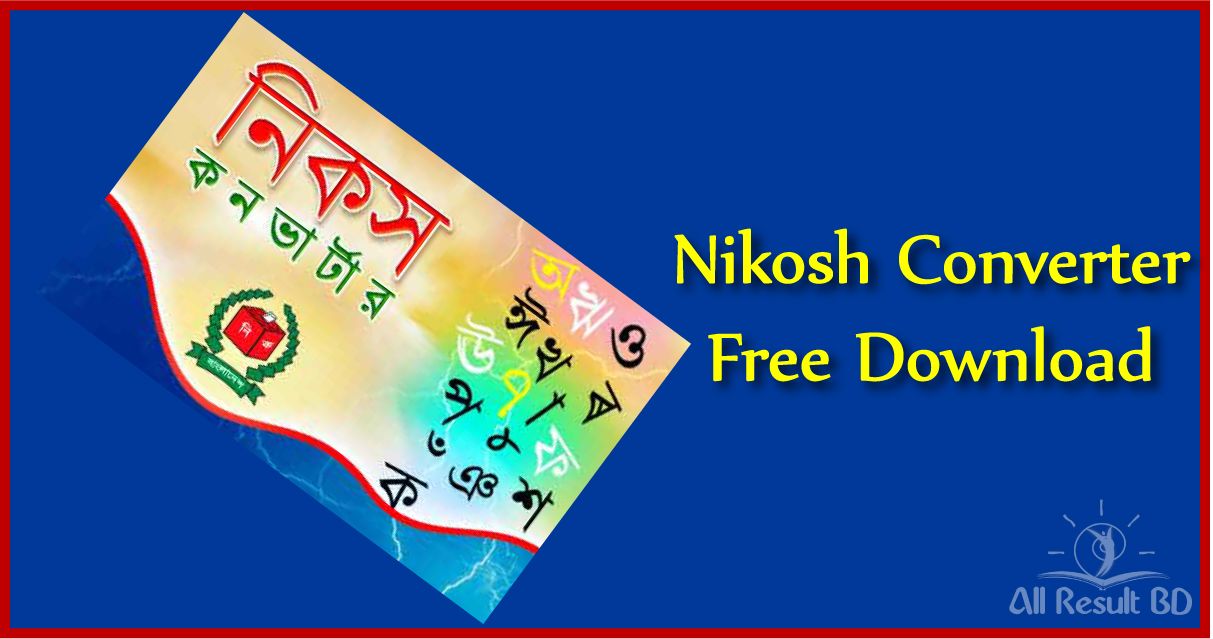
Nikosh converter is renowned and popular software. You can use this software for converting any Bangla text (like Bijoy or Avro) to Bangla Unicode font. Nikosh converter can be downloaded on any laptop or PC for usage. You need to have Windows OS to run Nikosh software.
Nikosh font was designed by Jowad Hamid Kazi. This font is developed by Bangladesh Election Commission. The government of Bangladesh declared to use Nikosh font for all the official works under ministries and Departments of the Bangladesh government.
Nikosh Converter Download
Nikosh Converter is mandatory nowadays for office work in Bangladesh. Previously all the Bangla typed work was done by Sutonni MJ font. If you covert those files to Unicode font you need to download the Nikosh converter on your PC. Now if you are wondering how to download the Nikosh converter, you are at the right place.
- At first, open your PC/ Laptop and go to the browser.
- Click on the search bar and type this link https://allresultbd.com/nikosh-converter-free-download/
- Then press the enter button and open the webpage.
- On the page, you will see an option “download” and then click on the download button.
- Now your Nikosh converter is downloaded.
- It is a zipped folder, you need to unzip this folder first then right-click on the zipped folder and click on the “Extract to Nikosh software windows10-8-7 bit 64” option.
- By clicking on this you will get a folder on your home screen.
- Click on the folder and unzip the Nikosh converter the same way.
- Now open the folder name “Nikosh_converter_installer” and you will see that the converter is now downloaded.
- Now go to the setup file and right-click on that.
- Then click on the “run as administrator” option.
After finishing the installation you will find an icon of Nikosh on your home screen. Click on the icon and see if it is working properly. If you don’t have the Nikosh font on your laptop then you must download the font before using the converter. Nikosh font was inside the folder.
Nikosh Bangla Font Free Download
Nikosh Converter 1.1 Download for windows
Nikosh Converter 1.1 is the updated version. It was released in 2011. It is the first version of the Nikosh converter. Sometimes you can face problems during operating this software. If the Nikosh converter stopped working sign appears on the screen, you need to update the patch into 64 bits.
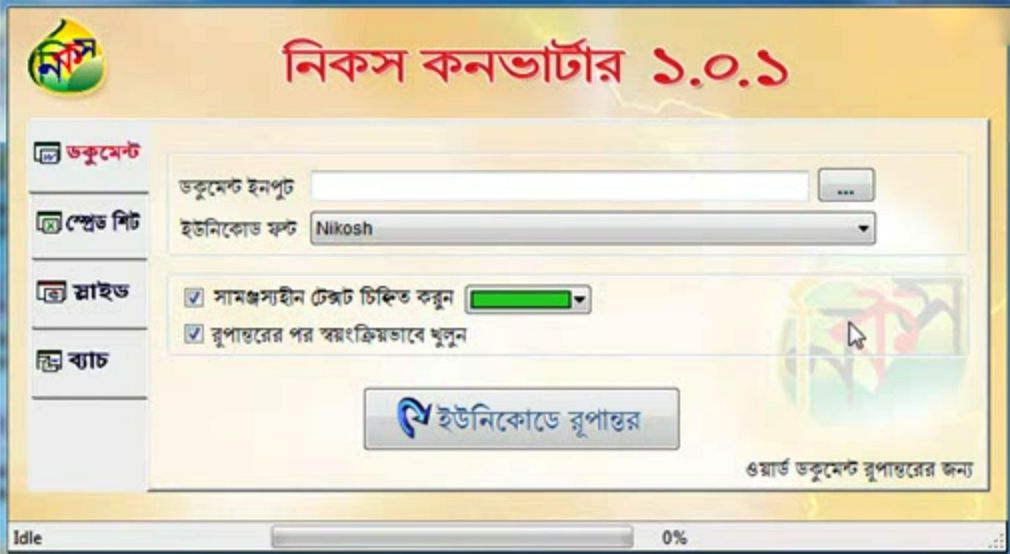
Bijoy to Avro Font Convert Now
With the help of the Nikosh Converter, you can easily convert Bijoy and Avro fonts to Unicode fonts. Here is the full procedure:
- First, you need to download the Nikosh software.
- Then you need to open it and click on the ‘document’ (ডকুমেন্ট) button.
- There is an option for document input, on that box you need to copy and paste your Bijoy/Avro document link and then convert it to Unicode font.
- Finally, you have to save the converted document with the name.
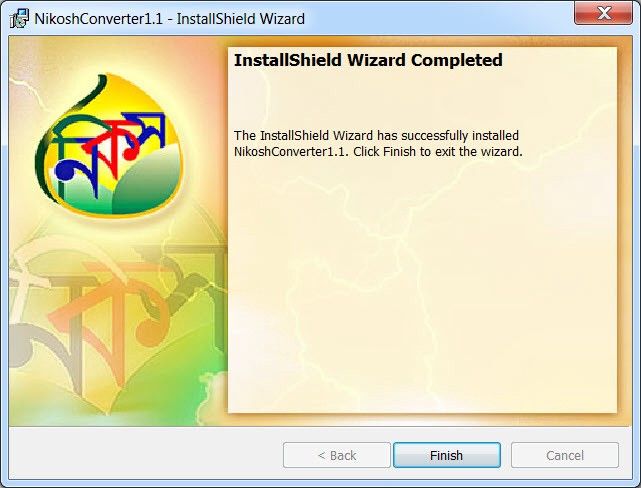
Nikosh Converter Election Commission
Nikosh Converter was founded by Bangladesh Election Commission. It is basically Unicode font. The national identity card of Bangladeshi people was documented in Nikosh font.
Download Nikosh Download 1.1 Version
Conclusion
Nikosh converter is essential for all the office work nowadays as the government declared to use this software for Bangla documents. Downloading Nikosh software is an easy task if you do it properly. All the previous documents written in Bijoy and Avro can be converted to Unicode with this Nikosh converter easily.
