
Land gov bd has made life so much easier for the people. You can manage your land papers, fill up forms, and check all the rules from this website. It can’t get any more convenient than that.
Below, we’ll cover everything you need to know about the official website of Land gov bd and explain how you can use it at its best. We’ll discuss how you can get notices, check different stuff, download the apps, etc. So, make sure to read till the end.
Land Gov BD ভূমি মন্ত্রণালয়
The Govt. of Bangladesh has opened a Ministry of Land website to make it accessible for the citizens of this country. If you have a smartphone with a working internet connection on it, you’ll be able to use all the features that the website has to offer.
Land gov bd updates you with all the latest notices, information, and allows you to get the land service forms from home. Also, if you want to check your land’s Khatian, you can do that using this website as well, which saves you a lot of time, energy, and money.
নামজারির জন্য আবেদন করতে যে সকল কাগজপত্র প্রয়োজন পড়বে
- ক্রয়সূত্রে মালিক হলে উক্ত দলিলের সার্টিফায়েড কপি।
- ওয়ারিশসূত্রে মালিকানা লাভ করলে অনধিক তিন মাসের মধ্যে ইস্যুকৃত ওয়ারিশ সনদ।
- বায়া দলিলের কপি।
- জমির সবগুলো খতিয়ানের ফটোকপি।
- ১ কপি পাসপোর্ট সাইজের ছবি।
- জাতীয় পরিচয়পত্র/পাসপোর্ট/ওয়ার্ড কাউন্সিলর কর্তৃক ইস্যুকৃত নাগরিকত্ব সনদ।
- ভূমি উন্নয়ন কর বা খাজনা রশিদ।
Land Service Form
If you want to download the land service forms and get all the updates about the land service form, then land gov bd is the best place to look from. It’s the official website operated by the Government of Bangladesh. So, you won’t have to worry about misinformation or fake stuff.
Let’s talk about how you can download the forms and get the latest updates on the form using the land govbd official website.
- First, open your favorite internet browser and go to www.land.gov.bd.
- Look at the top menu bar. There you should see an option called the Land Service From. Click on it and it’ll take you to a new page.
- There you’ll find all the necessary forms and information about the form. Simply click and download or read whichever you feel is important to you.
অর্পিত সম্পত্তি ব্যবস্থাপনা সেবা
Mutation Land Gov BD
Mutation land govbd allows you to apply for land mutilation and check your land mutation application progress on the official website. You can visit the website of https://mutation.land.gov.bd/ at any time and you’ll find the option to apply or check for your land mutation.
ই-নামজারি: অনলাইনে জমি খারিজ বা মিউটেশন (mutation) সংগ্রহ
জমি খারিজ বা মিউটেশন (mutation) যাচাই করতে ল্যান্ড রেকর্ড ও ভূমি সংক্রান্ত সেবা প্রদানকারী ওয়েবসাইট land.gov.bd এর ই-নামজারি পেজে যাওয়া প্রয়োজন। আপনি ই-নামজারি পেজে গিয়ে আবেদন ট্র্যাকিং অপশনে বিভাগ সিলেক্ট করে আবেদন নম্বর জাতীয় পরিচয়পত্র নম্বর দিয়ে ট্র্যাকিং করে জমি খারিজ বা মিউটেশন (mutation) যাচাই করতে পারেন।
আপনার একাধিক জমি থাকলে আপনি প্রতিটি জমির জন্য একটি বিবরণ প্রদান করতে হবে। এটি আপনার জমির নাম, পরিমাণ, জমির অবস্থান, পুর্ববর্তী মালিকের নাম এবং অন্যান্য প্রয়োজনীয় বিবরণগুলি অন্তর্ভুক্ত করবে।
আপনার জমি খারিজ বা মিউটেশন (mutation) সম্পর্কিত কোন তথ্য ভুল থাকলে, তা সংশোধন করতে হবে। সমস্ত প্রক্রিয়া সম্পন্ন হলে আপনি আপনার জমি খারিজ বা মিউটেশন (mutation) সংগ্রহ করতে পারবেন ভূমি অফিস থেকে। এছেডা আপনি চাইলে অনলাইন থেকে সংগ্রহ করতে পারবেন নামজারি কপি।
e namjari ই-নামজারি
If you’re applying for it, you’ll have to fill in all the required information on the website. Once you’re done, you can submit the application to the authorities on the website.
Once the application is submitted, you’ll get an application ID. Make sure to keep it memorized or saved somewhere so that you can use it afterward. You can track the process using this application code and your NID number from Mutation land govbd, which is a great feature.
ভূমির ই-নামজারি করার জন্য ব্যবহার নির্দেশিকা
ভূমির ই-নামজারি করার জন্য আপনার নিম্নোক্ত ধাপসমূহ অনুসরণ করতে হবে:
১. প্রথমে ল্যান্ড রেকর্ড ও ভূমি সংক্রান্ত সেবা প্রদানকারী ওয়েবসাইট land.gov.bd এ যাওয়া হবে।
২. এখন ই-নামজারি বিকল্প সিলেক্ট করুন। এই অপশন আপনাকে সকল জমি ও দখল সম্পর্কিত তথ্য প্রদান করতে হবে।
৩. এবারে আপনাকে একটি আবেদন ফরম পূর্ণ করতে হবে। এখানে আপনাকে আবেদনকারীর নাম, পিতার নাম, জন্ম তারিখ, জাতীয় পরিচয়পত্র নম্বর ইত্যাদি তথ্য প্রদান করতে হবে। সেইমসাথে জমি সংক্রান্ত তথ্যও প্রদান করতে হবে যেমন জমির অবস্থান, জমির পরিমাণ, জমি খারিজ করার কারন ইত্যাদি।
৪. আবেদন ফরম পূরণের পর একটি পেজ প্রদর্শিত হবে যেখানে সমস্ত প্রদত্ত তথ্য একটি সারসংক্ষেপ রূপে দেখানো হবে। ভূমির ই-নামজারি করার জন্য ব্যবহার নির্দেশিকা নিচে দেওয়া হলো:
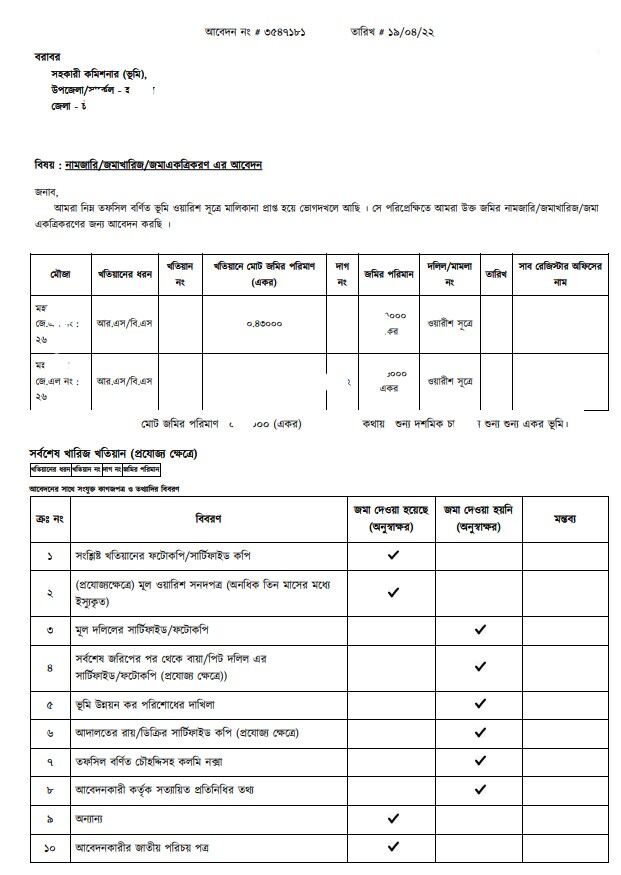
প্রথমে আপনাকে land.gov.bd ওয়েবসাইটে যাওয়া হবে। ওয়েবসাইটে আপনি একটি অ্যাকাউন্ট খুলতে পারেন বা বিদ্যমান একটি অ্যাকাউন্ট ব্যবহার করতে পারেন।
অ্যাকাউন্ট তৈরি করার পর, আপনাকে ই-নামজারি অপশনে ক্লিক করতে হবে। এরপর আপনাকে নিম্নলিখিত ধাপগুলি অনুসরণ করতে হবে:
১। আবেদন ফর্ম পূরণ করুন। আবেদন ফর্ম পূরণের জন্য আপনাকে আপনার সম্পূর্ণ ব্যক্তিগত তথ্য এবং জমির সম্পর্কিত তথ্য প্রদান করতে হবে।
২। দলিল প্রস্তুত করুন। আপনাকে আপনার জমির জন্য আবশ্যক সকল দলিল প্রস্তুত করতে হবে। দলিল সম্পর্কিত তথ্য প্রদান করতে হবে যেমন আবদ্ধতা সনদ, জমির খতিয়ান, চারিত্রিক দলিল ইত্যাদি।
৩। আবেদন সম্পন্ন করুন।
Land Ministry Notice
The best thing about the land govbd website is that you can get updated with the official land ministry notice from anywhere in the world using your smartphone. You can simply visit the website and read the important notices from anywhere at any time.
Make sure to take advantage of this great feature. It will make sure that you don’t miss out on any important updates, which might cause you trouble later on.
আবেদনের সর্বশেষ অবস্থা – নামজারি আবেদন – ভূমি মন্ত্রণালয়
- “আবেদন সম্পন্ন হয়েছে” এমন মেসেজ দেখালে আপনার নামজারি আবেদন সম্পন্ন হয়েছে এবং তার মেসেজ এইভাবে দেখানো হবেঃ “আপনার আবেদনের স্থিতি হল ‘সম্পন্ন হয়েছে’, আবেদন নং: [আবেদন নম্বর]।”
- আবেদনের অবস্থার তথ্য পেতে আপনি land.gov.bd এ যাওয়ার পর সেখানে আপনার আবেদন নম্বর এবং জাতীয় পরিচয়পত্র নম্বর দিয়ে ট্র্যাকিং করতে পারেন।
- আবেদন সম্পন্ন হওয়ার পর আপনি ই-নামজারি পেজে যাওয়ার পর আবেদন সম্পন্ন হওয়ার কপি ডাউনলোড করতে পারেন। সেই পেজে আপনি “আবেদন ফলাফল” এ ক্লিক করে ফলাফল দেখতে পারেন এবং একটি পিডিএফ ফাইল হিসেবে ডাউনলোড করুণ।
Online Khatian Check BD
You can check your Khatian online thanks to the convenient website that Bangladesh Government has offered its people. Thanks to that, you can check and download the Khaitan of your property even from your house. Let’s go over the simple process of checking Khatian from your smartphone or laptop devices that you can do from home.
- Go to the website https://eporcha.gov.bd/
- There, you need to find and click on an option called Search Khatian.
- Now, you will be taken to a page with many empty boxes that you’d have to fill with the required information.
- After filling it all up, do the human verification by entering the captcha code.
- Once you have all the information in place, hit the search button below.
- That should bring up your Khatian instantly on your screen.

Land Gov BD Apps
Land govbd has no official apps at this moment. That means you can’t find any apps on the Google play store or on the Apple app store that will help you do everything land gov bd has to offer.
So, if you want a convenient app, you’d have to wait around and keep yourself updated with the news of any app release. But for now, you’ll have to use the web version of the website that you can only access with an internet browser.
Conclusion
Hopefully, the information we provided will come in handy while you surf through the website and use its features. Feel free to read the whole thing again if you’re still confused about any of it.
