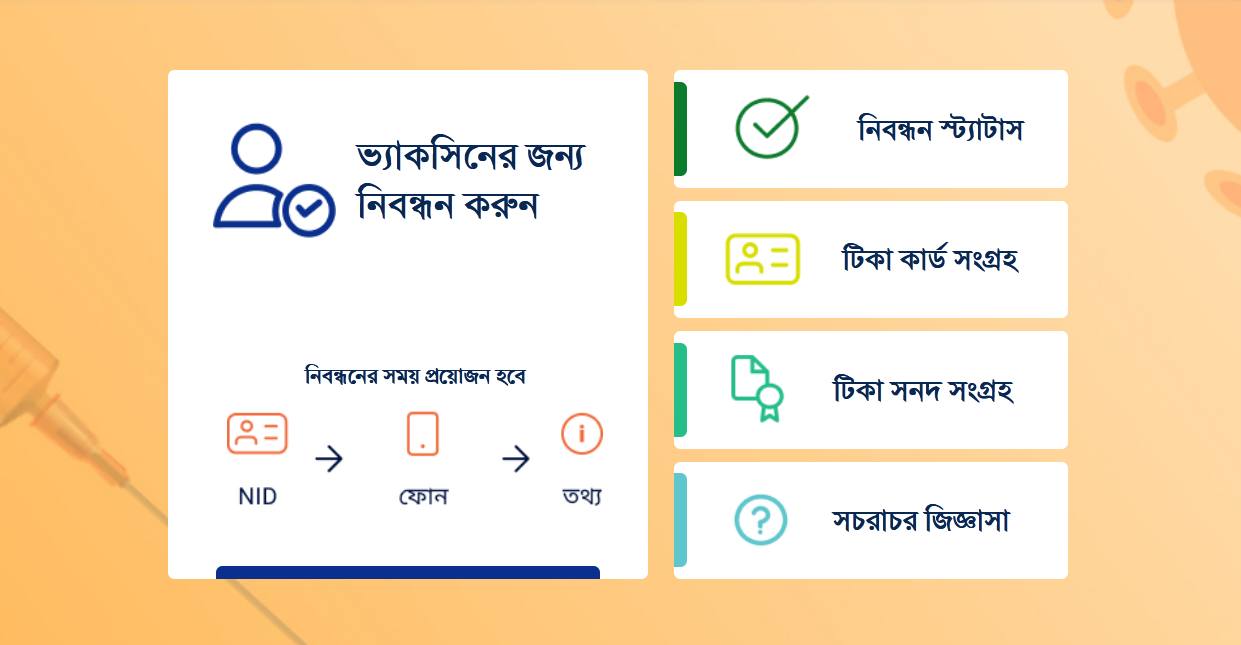
Surokkha gov bd has made the vaccine registration process easier for the people of Bangladesh. Thanks to this, anyone can apply for the vaccine from home in a matter of minutes.
Below, we cover how you can download the Surokkha gov bd app, use it, and register for your vaccine with great detail. Without any further ado, let’s check out everything you need to know right now.
Surokkha Gov BD
The target of the Bangladesh Government was to make it easier for the citizen of this country to get vaccinated without having to spend a lot of time or money. That’s why the Surokkha website lets anyone register for the covid vaccine from anywhere in the country using the basic certificates for maximum convenience.
This is a completely free service that you can use from anywhere and at any time. That way, more and more people can get vaccinated with less effort, and the spread rate of the deadly outbreak will finally stop. People can access the Surokkha website using a web browser or even download the app on their phones as well.
Shurokkha Gov BD Vaccine Registration
Surokkhagovbd has made the registration process as easy as it can get. Let’s check out a step-by-step guide that you can use to register for your vaccine online below.
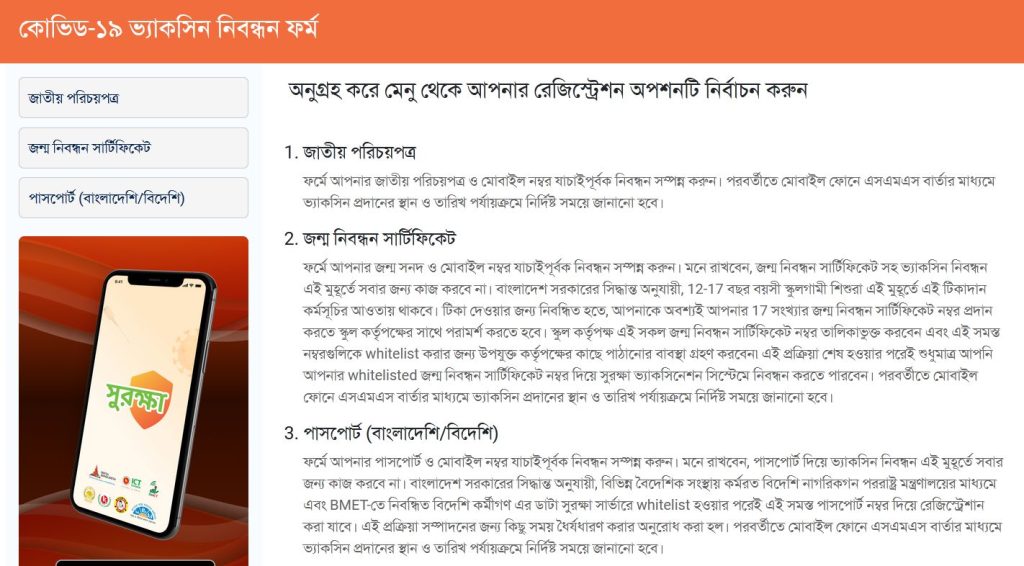
- Open your favorite internet browser and go to https://surokkha.gov.bd/.
- Look at the top menu bar and click on registration.
- Now, you’ll be able to select from 3 of the methods to confirm your identity on the application.
- Choose your national ID card, birth certificate, or passport to progress to the next page.
- Once you’re at the next page, you’ll have to fill up the required information from your NID, Birth certificate, or passport to continue.
- That should bring up more empty boxes that you’ll have to fill with pieces of information such as your address, age, etc. Fill up everything very carefully and press submit.
- Now, you’ll have to enter your mobile number and request a verification code on your mobile number.
- As soon as you get the code on your phone, put it in the required box and hit submit. That should complete your registration process.
Surokkha Vaccine Card
Once you are done with the vaccine registration, it’s time to collect the vaccine card. You can’t get vaccinated without this card as it’s a proof of your registration. So, you need to grab it and print it out before you go for the vaccination.
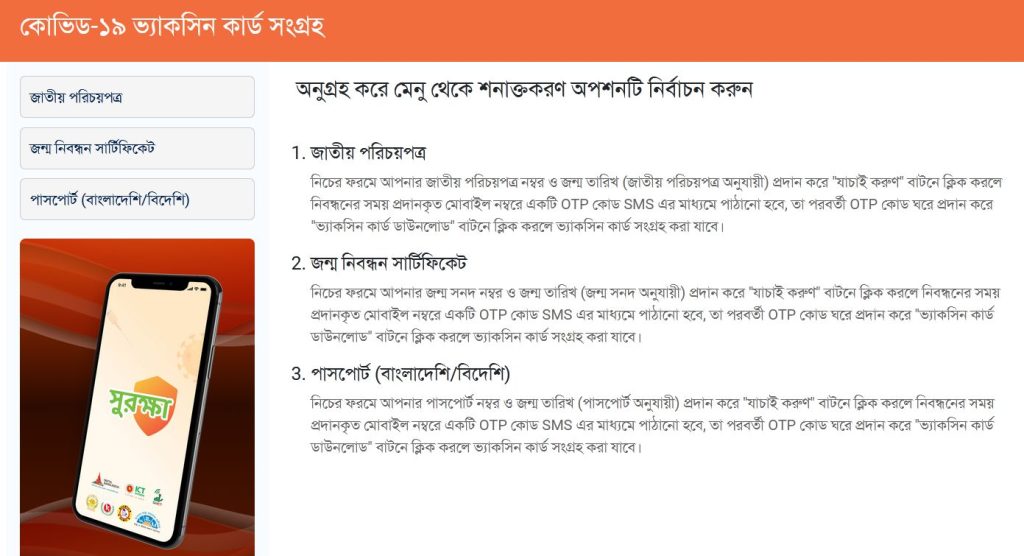
- First, go to https://surokkha.gov.bd/vaccine-card and select Card from the top menu bar.
- Now, you should have a similar interface to registration in front of you. Put in the required information the same as you did while the registration process.
- Once you are done, you’ll need to verify your phone number once again with a sent verification code.
- After that, you’ll be able to download the Surokkha vaccine card directly on your device. Download and save it on your mobile or laptop and print it out. You’ll need to take this card to get vaccinated afterward.
SurokkhaGov BD Certificate
Surokkha is providing you Covid-19 vaccine certificate that you can use to show you’re vaccinated. That certificate is a requirement for most jobs in our country right now. So, you need to grab this certification as soon as you can.
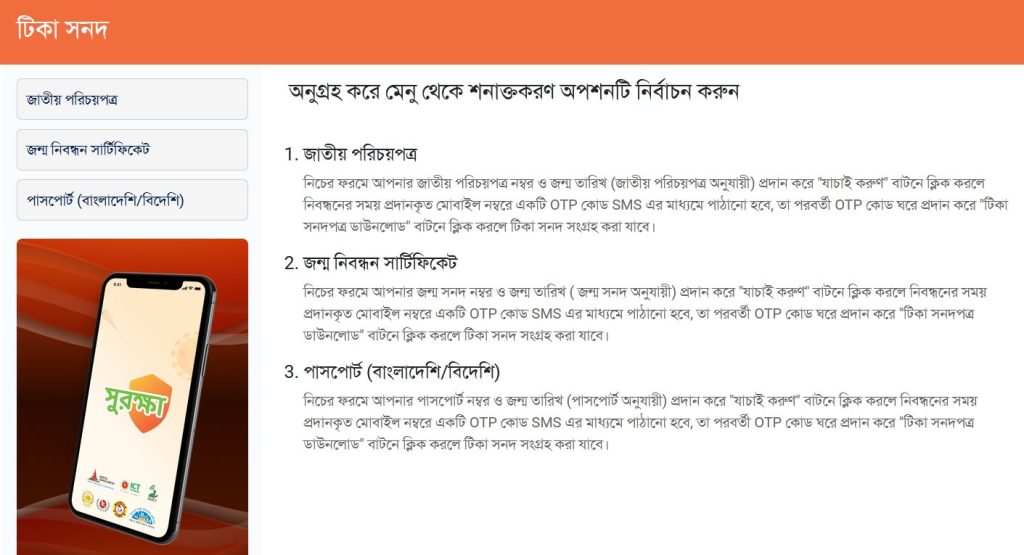
Go to https://surokkha.gov.bd/certificate and click on Certificate on the top bar. Fill in all the required information and go through the verification process. That should give you the direct download link to your Covid-19 vaccine certificate. You can download it, save it on your device, and print it at will. Be sure to make a few copies of this certificate and keep it near reach as it might come in handy.
SurokkhaGov BD App
If you use android, you can download the SurokkhaGov BD app on your smartphone and deal with the registration process, downloading the vaccine card, etc. Basically, you can do everything you can do on the web version of Surokkha using the app in a more convenient way.
You can download this app on your android device very easily. First, go to the google play store and enter the search option. There, type “Surokkha” and you’ll find the app right away. Simply click on download and it should start downloading.
You might have to allow for some permission while opening the app for the first time. But once done, you’ll be able to use the app and do everything from applying for the vaccine to downloading the certification or card from there. So, be sure to take advantage of this great app and download it right away.
Conclusion
Now, you should have all the information you needed to know about Surokkhagovbd and how you can apply for the vaccine using it. Get vaccinated as soon as possible and encourage others to do so as well.
