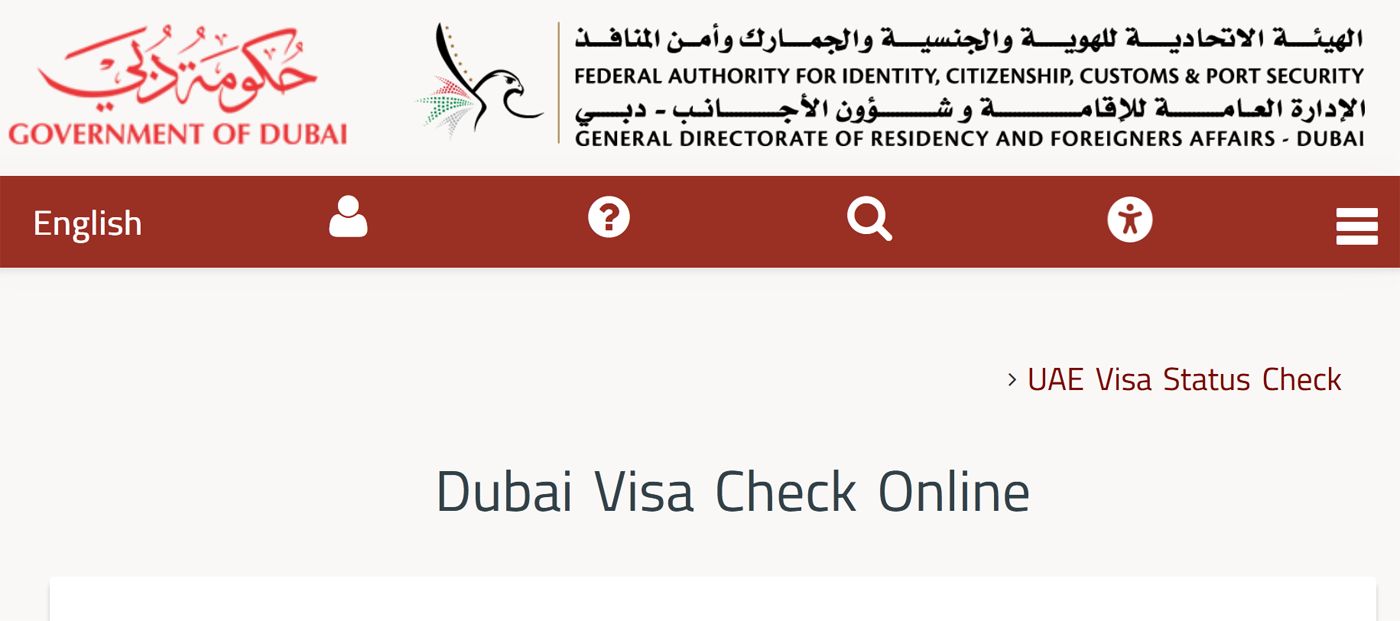
Dubai Visa check online is the fastest method to check the status of your Dubai visa. Thanks to this online method, anyone can check the status of their visa from the comfort of their houses. Also, you can even check it with your smartphone, which is super convenient.
If you don’t know how to check the Dubai visa online, you don’t have to worry anymore. We’ll go over everything you need to know about the process and how you can check it for yourself right away.
Dubai Visa Check Online
Checking the Dubai visa online is very easy. As it’s an online method, you won’t have to go anywhere and run around from office to office. However, it can be tricky if you never did this before.
Below, we’ll guide you through easy-to-follow steps that you can use to check your Dubai visa online. So, without any further ado, let’s check out the step-by-step method right now.
- First, open your favorite browser and go to https://smartservices.icp.gov.ae/
- Once you are on the official homepage, look at the top menu bar, find the option called “Public Visa Services” and click on it.
- That should open up a new page with a few options available for you to choose from. Pick the visa type that you’re dealing with and click on “Application Tracking”.
- Now, you should have a new page with blank fields. Put the visa tracking number and email address in the required fields.
- Once you fill up the required fields, you need to complete an easy captcha challenge for human verification.
- Finally, hit the search button below and that should bring up your visa and show you its current status of it.
Dubai Visa Check Online by Passport Number
You can check the Dubai visa online by passport number as well. Below, we have the steps that you can follow to get the latest status of your visa without running into any errors. Go through the following steps to check the status easily without any trouble.
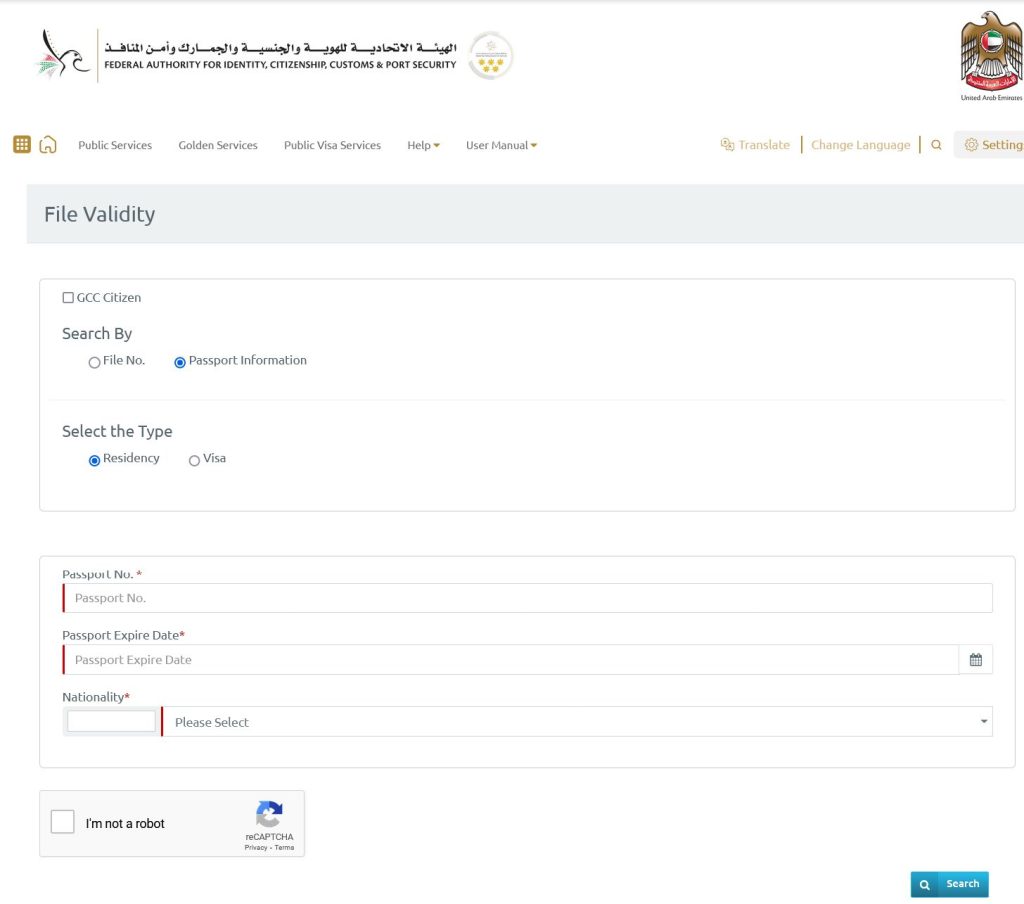
- Open the web browser and go to https://smartservices.icp.gov.ae/echannels/web/client/default.html#/fileValidity
- Here, you’ll find a few required empty boxes that you’d have to fill with the required details. But first, click on the Passport Information option under the “Search by” option.
- That should change the required information type and bring up the passport no. and passport expiration date boxes. Fill up all the empty boxes with the required information.
- Now, you’ll have to go through an easy captcha challenge for human verification, which should not be an issue for you.
- Finally, you can recheck everything once again and click on the search button below. That should bring up the Dubai Visa status and you can check the details.
Visit Visa Status Check Dubai for Bangladeshi
You can check the Dubai visit visa easily from the official website. You can follow the steps provided below to make it easier for you. Without any further discussion, let’s check out the steps to do it.
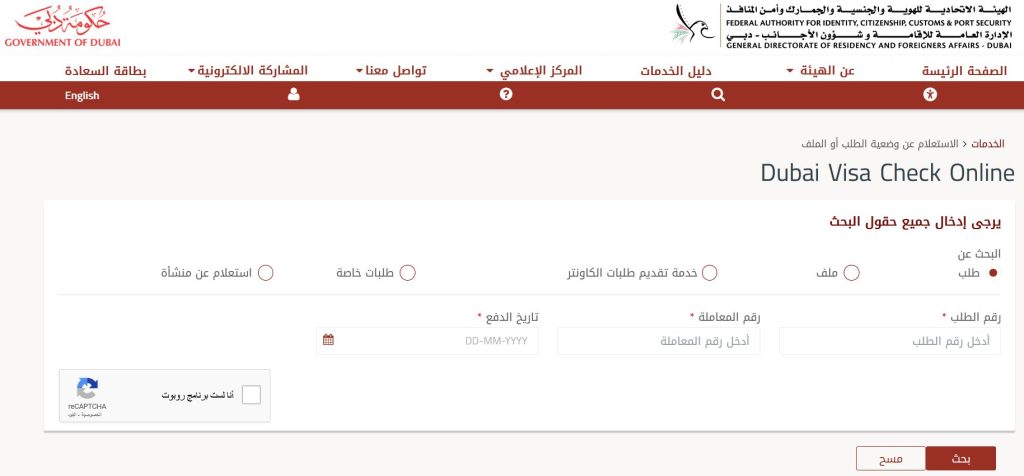
- Open your web browser and visit https://smart.gdrfad.gov.ae/Public_Th/StatusInquiry_New.aspx
- Click on English from the menu bar to change the website language to English.
- Now, you need to put the application number, transaction number, and payment date in the required fields.
- Once you do that, you have to pass the captcha challenge.
- After all that, you can click on the search button below, and that should bring up the Dubai visit visa information right in front of you.
Last word
Hopefully, you can now check the status of your Dubai visa online without wandering around on the internet confused. Just follow the simple steps and it’ll make your life so much easier as it only takes a few minutes to check the visa with these methods.
