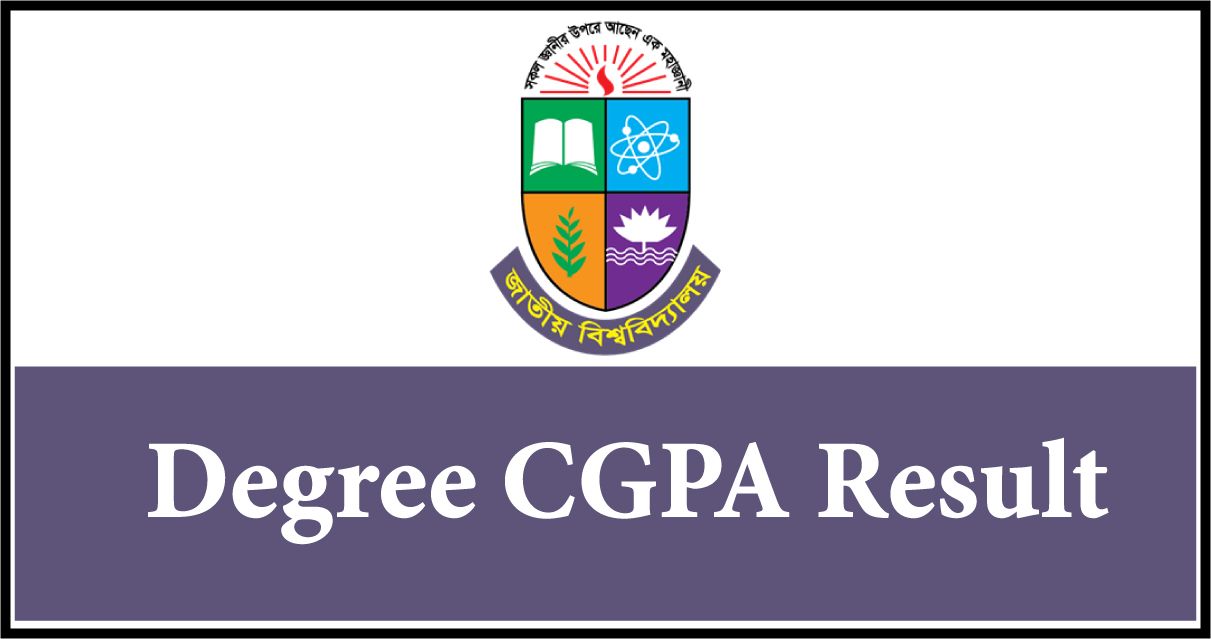
If you are looking for an appropriate website for checking your degree CGPA result 2024, then you have landed the right one. As per the notice, the result of the degree has already been published. So, if you are the candidate for the degree 3rd-year final year, it is the right time to get your result.
Don’t worry. We are here bringing all the answers to your queries regarding the result checking process. Go through our complete exclusive article.
Degree CGPA Result 2024
Those who participated in the third year degree exam are interested to know the results. Currently, they are eagerly searching to know their CGPA results. The authority of the National University of Bangladesh has published the result today at 4 PM. Before moving through our below section regarding this, look through some glimpse of the details about the degree third year exam:
| Exam Start Date | April 02, 2024 |
| Exam End Date | May 09, 2024 |
| Year | Third year |
| Result Publish Date | 27 November 2024 at 4 PM |
Degree CGPA Result Publish Date
Surely, all of the degree third-year students are eagerly waiting for the result. It is good news for all of you that the result published date is November 27, 2024. According to the notices of the National University authority, the result has already been published today. Most probably, candidates can check the result from 4 PM.
So, if you are a candidate for a third-year degree student and waiting for your result, then you will find it today. As the result is published on the national university official website, thus check it right now. Scroll down to learn about how you can check your result conveniently.

How to Check Degree CGPA Result
If you are searching for checking your result, then get relaxed. For your convenience, we have included some quick working steps to check the result. Just follow our below-suggested steps, and you can check your results without any hassling.
- First of all, visit https://www.nu.ac.bd/results/.
- To the next window, you will find several options.
- Click on “Degree.”
- Then, you have to select the “Consolidated” menu.
- After selecting this, a box will appear in your window.
- In the Exam Roll box, enter your exam roll correctly.
- Then, enter your registration number in the registration box.
- Enter the year 2019.
- After that, write the captcha by following the above-given one.
- Finally, click on the “Search CGPA Result” button.
- After some while, it will redirect you to the result window, from where you will see the CGPA result.
That’s all the effective procedures to check the degree third-year result.
Check Degree Result by Mobile SMS
As the server of the NU official website is slow loading, there is an alternative way to check the result. Another effective method is mobile SMS. Don’t worry. We have already added the right process for this. Here you go:
Open you mobile SMS and type like below:
- NU<Space>DEG<Space>Degree Exam Roll No
- Send it to 16222 Number
For example:
NU DEG 564737
Conclusion
Hopefully, our shared all of the information has enough benefit to you. We can expect that you have easily found your result by following our above guide. Still, if you have any questions, don’t hesitate to let us know through comments. We are always ready to assist you. Thank you for being with us.
