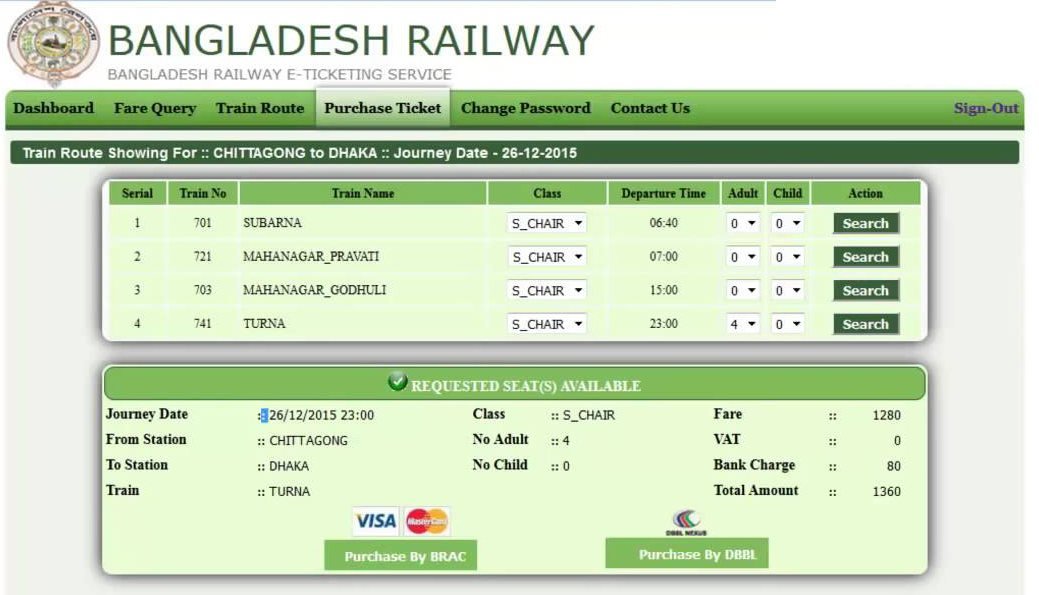
Online train ticket booking time has significantly increased over the past few days as Eid is approaching. But it’s still a much faster way to book your train ticket from the website rather than waiting in line for hours.
Below, we’ll discuss everything you need to know about the online train ticket including the booking time, schedule, and how to actually buy the ticket as well. Make sure to read the whole thing so that you don’t miss out on any important detail.
Online Train Ticket Booking Time
আগামিকাল ৭ তারিখ সকাল ৮টা হতে শুরু হবে রেলের অনলাইনে ঈদের টিকিট দেয়া। আগামিকাল দেয়া হবে ১৭ তারিখের টিকিট। ৮ তারিখ দেয়া হবে ১৮ তারিখের।
The server for online train ticket booking opens at 8 AM to 11 PM and stays closed from 11.45 PM to 8 AM. As we mentioned earlier, Eid is approaching, and everyone is trying to go to their hometown by train. That’s why the traffic on the website is overwhelming for the server to handle.
So, you might have to wait in a queue before you can even buy a ticket. Whenever someone leaves the website, you’ll be able to enter it. That’s the effect of the upcoming event of Eid. So, you should expect a good amount of delay before you can enter and purchase the train ticket.
Check also: Eticket Railway GOV BD Registration
Online Train Ticket Schedule
You want to make sure that you visit the website between 8.00 AM to 11.45PM as this is the time when the ticket buying service is available. And you need to buy the ticket 5 days before your journey date.
You won’t be able to book your ticket if you go there outside of that timeframe. So, make sure that you go before the end time as you’ll have to wait for a good while to be able to enter the website as we discussed in the earlier segment.
How to Purchase Train Ticket Online
Now that you have a better understanding of the train ticket system, it’s time to check out how you can buy it for yourself. We’ll go over an easy step-by-step process that you can follow without any issue. Let’s check it out right now.
- First, open your web browser and go to https://eticket.railway.gov.bd/
- Look at the top menu bar and click on Log in.
- Enter your mobile number and password and hit on the login button below.
- After you’re logged in on the website, it’s time to purchase the ticket. Press Home from the top menu bar to go back to the homepage.
- Now, pick the station you want to get on the train and pick the station where you want to go.
- Once you’re done with that, pick the date of journey.
- Choose a class that you want to travel in from the Choose a Class box.
- After doing all that, hit the Find a Ticket button below.
- It’ll take you to a new page where you’ll find options with seats, trains, classes, etc. Pick your preferred one and confirm your purchase.
Eticket is an online service of Bangladesh Railway by Bangladesh Railway Eticketing; if you want to buy a train ticket online, you have to go through Eticket. The online train ticket booking system is much easier than others. There are two steps for ticket booking. Here is detailed information about online ticket booking. Carefully follow all these instructions.
Bangladesh Railway Ticket Booking Detailed Process
There are two steps to burying online train tickets of the Bangladesh Railway: Register for Bangladesh Railway online ticket and buy a ticket online. But one more step to complete; pay for the purchased ticket online. Let’s figure out how we can complete all the steps to buy a train ticket online and complete payment to have a comfortable and enjoyable journey.
Step 01: Register For Bangladesh Railway Online Ticket In Eticket
First, you have to register on the Bangladesh Railway Esheba website. You will not be able to buy a ticket before registering on the Railway Esheba website. Let’s check out the instructions.
- Visit this website (eticket.railway.gov.bd) for registering in the Bangladesh Railway e-ticketing service.
- You will enter the Bangladesh Railway Esheba website. There you will see a webpage with the “User Registration” form.
- To register, click on “Sign Up” first.
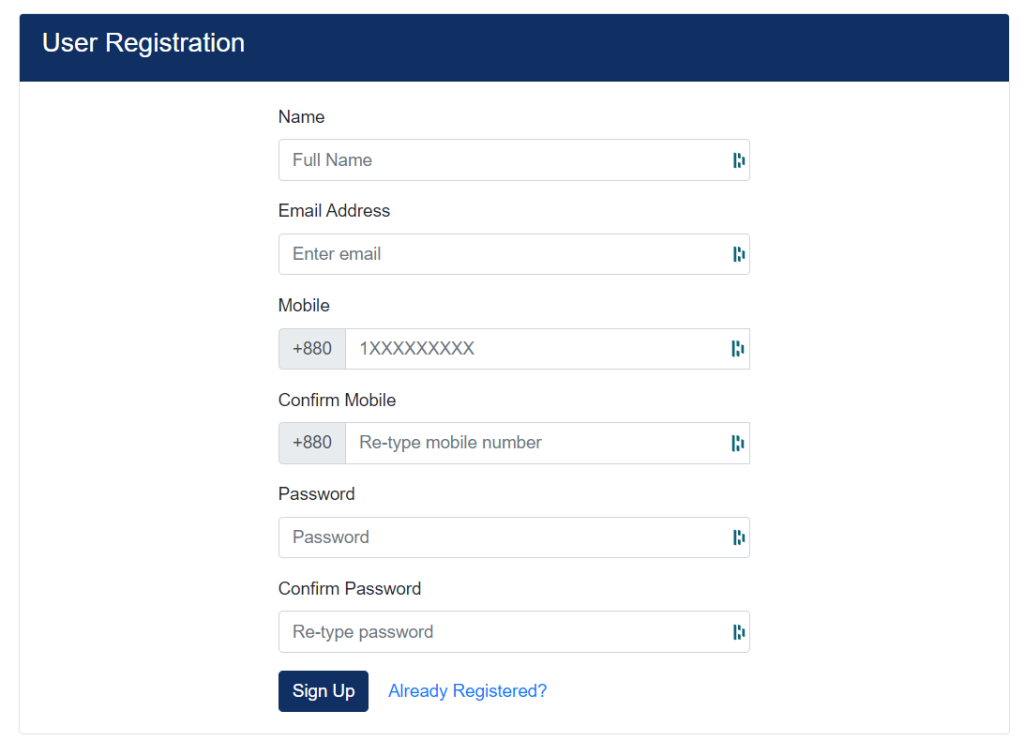
Complete the form with the valid information they asked for.
The information you have to input in the Bangladesh Railway online ticket register form:
- Enter your full name.
- Your email address.
- Please enter your mobile number; confirm it by re-entering.
- Enter the Password you want to use for the login; confirm the Password.
- Then click on the “Sign Up” button below.
NOW: input the OTP code sent to your phone number and confirm it.
Now, you will be redirected to a user login interface like:
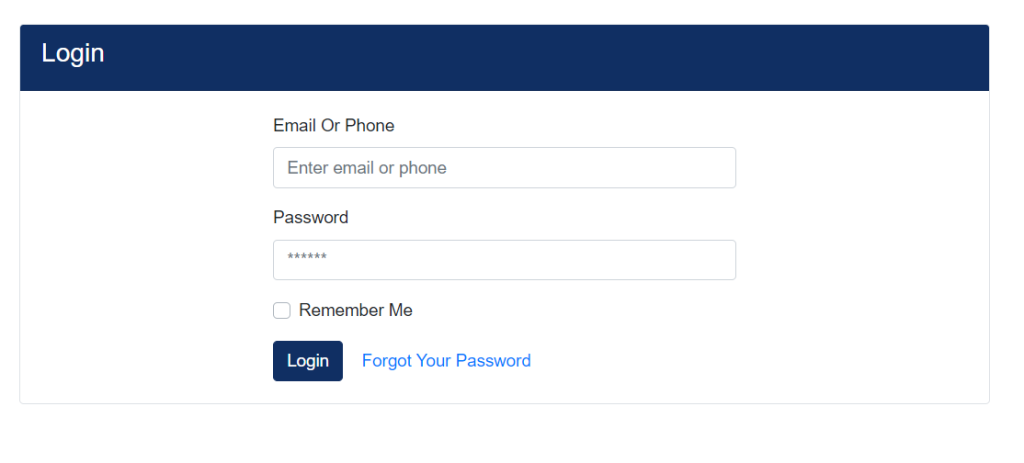
Login to Bangladesh Railway Online Ticket Profile
Congress, You have successfully registered on the Bangladesh railway website. Now, you can purchase a ticket. Follow my step blew to buy an online train ticket.
Conclusion
That should clear any of your questions regarding the online ticket booking system. Be sure to implement these as you go to buy a train ticket online the next time.
