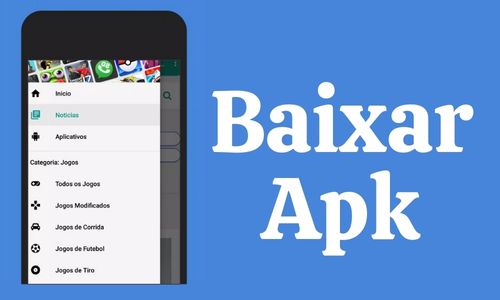EDL Mode is a useful feature of many smartphone devices. If you’re a Vivo user, you can use it for various software- and hardware-related issues. And it’s for all Vivo models, including Vivo V9. In this article, we will talk about the Vivo V9 EDL point and how to activate it in Vivo V9.
What is EDL Mode?
EDL stands for Emergency Download. It is a type of mode in which a device can communicate with a computer through a specialized USB cable or a flashing tool compatible with the said device. This diagnostic mode is used on Qualcomm Snapdragon-based Android devices for various purposes. But the most common use of it is finding a way to recover a device that cannot be booted in a regular way.
How does EDL Point work?
EDL point helps to activate the EDL mode. There are steps to follow to enter this mode, and certain changes come in the configuration of the device when we activate this mode. To give you a brief idea, here is a detailed breakdown of the whole thing:
Entering EDL mode
EDL mode is mainly accessed via hardware key combinations. Some devices have a dedicated EDL button that triggers them to enter EDL mode when pressed. Then, it gets activated when connected to a computer. For devices that do not have an EDL button, you will have to short specific test points on the device’s circuit board to force it into the mode. The latter is more common among most devices with a Qualcomm processor, which will be discussed in the next section.
Connecting USB cable
A special USB cable with the correct pin connections is needed to connect your desired device to a computer in EDL mode. So, just any USB cable will not do; you’ll need one with specific resistors or other components to enable communication with the device in EDL mode.
Activating flashing tool
Once you have entered EDL mode, you will use a compatible flashing tool to communicate with the device. Then, you can perform various operations according to your needs, like flashing firmware, unlocking the bootloader, or recovering the device. Qualcomm’s QPST (Qualcomm Product Support Tool) or QFIL (Qualcomm Flash Image Loader) are the most common flashing tools you’ll hear about.
Unbricking and firmware flashing
As mentioned earlier, EDL mode is mainly used for unbricking devices that cannot boot into the regular operating system. Whether it’s due to software issues or failed firmware updates, we can fix it using the EDL feature. To be more precise, while you are in EDL mode, you can flash the device with a fresh copy of the firmware and restore it to a functional state.
How to enter EDL Mode in Vivo V9
Vivo V9 is famous for its high quality and large-sized display. And since the device runs with a Qualcomm processor, specifically a Qualcomm Snapdragon 626, it is possible to access EDL mode using the EDL points available. Here is how you can enter the mode:
- Open the back cover: Turn off your phone and remove the back panel carefully.
- Remove the battery: To access the EDL points, you need a full view of the motherboard, which lies under the battery. So, remove the battery from your device. Please don’t do it without turning off the phone first.
- Find out the EDL Point: The EDL point or test point of Vivo V9 is located somewhere in the middle portion of the back. You will see four circular dot points in a horizontal row. The two dots on the leftmost side of the row are your test points. There is also a vertical series of dots right next to it, but those are not the test points.
- Cut the points: Use a smooth tweezer or copper wire to cut the two dot points.
- Connect the USB cable: Now to the final step. First, install the Qualcomm USB driver on your PC after downloading and extracting it. Now, connect one end of the USB cable to your device. Then the other to your PC to complete the process. .
Your Vivo V9 has now entered EDL mode, and the computer will detect the Qualcomm USB QDLodar 9008 port.