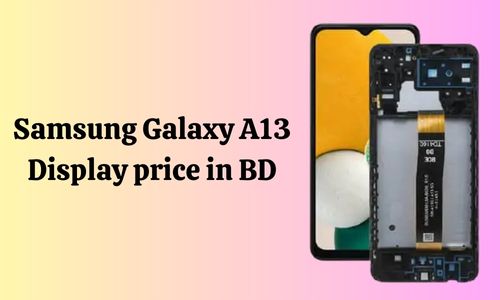T-Mobile Transfer PIN: The Port Authorization Code, also known as the T-Mobile Number Transfer PIN, is a special four- to six-digit security code. When transferring your T-Mobile phone number to another carrier, it is necessary. PINs for number transfers give an additional degree of account security.
It’s an authorization technique that guards your identity and private information by stopping port outs without your knowledge. Other carriers have also begun enforcing a number transfer PIN to stop illegal port outs and SIM swapping.
Why is a PIN required for Number Transfer?
Verifying the legitimacy of the port-out request is possible with the 6-digit PIN code. It is thought that in order for a malicious party to successfully port out your number, they would require complete access to your T-Mobile account. Verizon and AT&T also employ the same procedure.
You’ll need to create one if you want to port your number to Verizon or AT&T, for example. Your new carrier will then receive this code as authorization for the port-out. You have to be the main account holder on the T-Mobile account in order to generate an NTP code.
How to Obtain a Unique Temporary Port Out PIN?
Obtaining a completely unique Temporary Port Out PIN is crucial if you are a T-Mobile individual account holder and want to move your phone number to another carrier. This special PIN is required to guarantee a smooth transfer procedure.
Start by logging into your personal T-Mobile account on T-Mobile.com, the company’s official website. After logging in, look for “My Account” or your name in the upper right corner of the page.
Note that the only person authorized to create a distinct Temporary Port Out PIN is the Primary Account Holder. You need to speak with the Primary Account Holder to obtain the PIN in order to change carriers. If you are an Authorized User, this is crucial.
Read more: Rolex Watch Price in Bangladesh
How to Generate a Unique Transfer PIN Via App?
Using the T-Mobile app is one of the easiest ways to get a special transfer PIN for your phone number. Take these actions:
- On your device, download and install the T-Mobile app, then sign in.
- Once you have successfully logged in, go to “Profile Settings” by selecting “Account” from the main menu.
- Select “Line Settings” from the “Profile Settings” section, then click “Request a transfer PIN.”
- Observe the directions displayed on the screen via the application.
How to Generate a Unique Transfer PIN Via Website?
As an alternative, you can visit T-Mobile’s official website to obtain a unique transfer PIN for your phone number. Make a note of these actions:
- Go to T-Mobile.com and enter your login information to access your account.
- Find “My Account” or your name in the upper right corner of the page after you’ve logged in.
- After choosing “Profile,” select “Line Settings.”
- Look for and select “Request a transfer PIN” under “Line Settings.” Click “Get a transfer PIN” to continue.
- Pay close attention to and finish the given instructions.
How to Change Your T-Mobile Transfer PIN?
The procedures listed below should be followed if you are aware of your current transfer PIN and you just want to switch it to the new one for any reason:
- From a T-Mobile phone, dial 611; from any other phone, dial 1-800-937-8997.
- Press 2 to gain access to your account when prompted.
- To view the “Manage my account” menu, press 4.
- To access the “Change my PIN” option, press 4 once more.
- To modify your PIN, adhere to the instructions.
Do T-Mobile Accounts Have PIN?
Yes, when you contact customer service, T-Mobile uses your passcode or PIN to verify your identity. The password you use to access your account on the T-Mobile app is different from this one.
Conclusion
Using the simple instructions found on the T-Mobile app or website, you can accomplish this. You may create a special transfer PIN that suits your needs in this way. Keep in mind that the Temporary Port Out PIN can only be generated by the Primary Account Holder. Thus, it’s imperative that you communicate clearly with them.
If you would like to switch service providers, use the transfer PIN. You are able to continue communicating and stay connected. In the quick-paced world of mobile communication, T-Mobile is committed to satisfying customer needs.