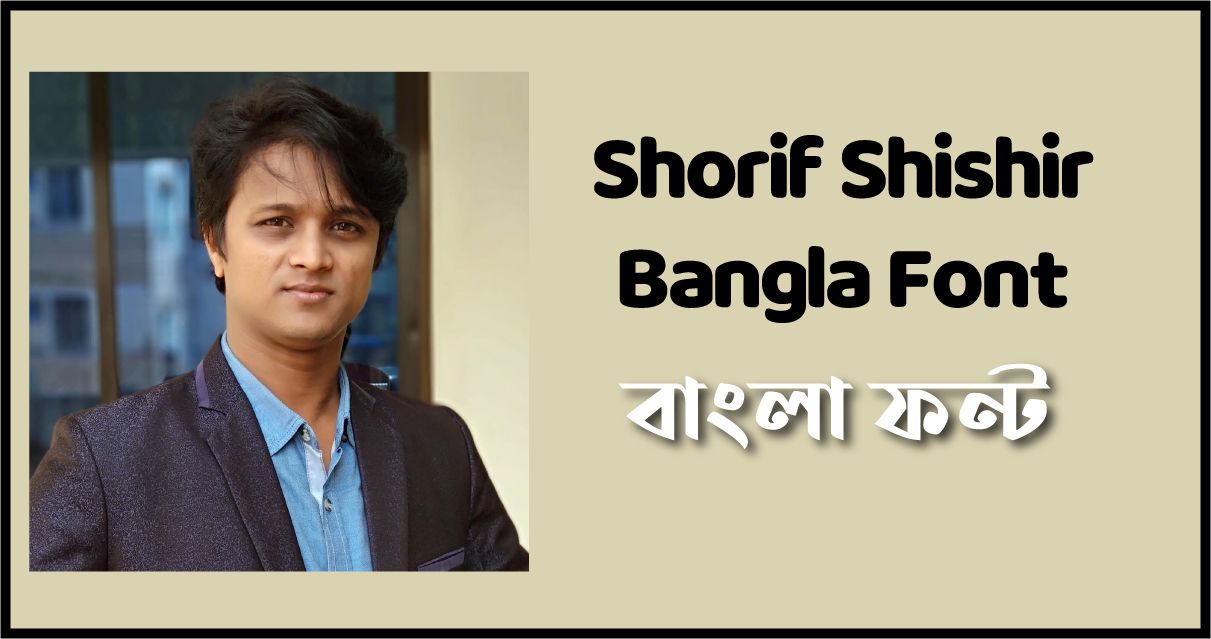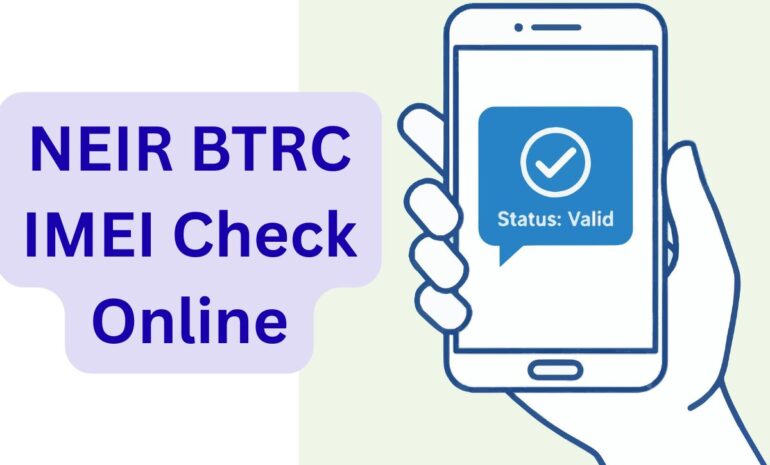Shorif Shishir Bangla Font is new Bangla font designed by Sharif Uddin Shishir. The Font has launched on 1st November 2020. It has more than 20 thousand downloads. It is both Unicode and ANSI font. Shorif Shishir Bangla Font is easy to download on all types of devices like android, IOS, windows, etc. The Font is more amazing to see on pages.
Shorif Shishir Bangla font download
| Font Name : | Shorif Shishir |
| Font Sub : | Regular |
| Font type : | OpenType Layout, Digitally Signed, TrueType Outlines |
| Version : | 1.00 |
| Font Unicode : | Yes |
| Font Size : | 132.1k |
| Copyright by : | Designed by Shorif Uddin Shishir | Developed by Niladri Shekhar Bala |
How To Download and Install Shorif Shishir Bangla Font?
The processes of downloading and installing Shorif Shishir Bangla Font are given below:
- First, you need to download it from our website (website link here)
- After opening our website, a new page will come up, and this page will provide you with some information about this Font. There’s also a download option there. Simply click the download button.
There are some variations in how this Font is installed on various devices. Installing it on Windows and Android, for example, are not the same. The procedures are as follows:
Shorif Shishir Bangla Font In Windows:
- Extract and open the zip file when it has been downloaded. Sharifshishir.tff will appear when you open the file.
- Right-click Sharifshishir.tff twice.
- Click “Install” when a new window appears. The Font Shorif Shishir Bangla will be successfully loaded on your device in a minute or two.
Shorif Shishir Bangla Font In Android:
- To unzip the Font, you must first download it and then extract the zip file. After that, open the unzipped file and look for Sharifshishir.tff.
- Now, you must copy the Sharifshishir.tff file to the “fonts” folder. There are now a few methods for using these fonts in various programs.
- If you’re using PicsLab, simply drag it into the “fonts” folder.
- If you’re using PicsArt, open the PicsArt app’s primary file in your file manager. Sharifshishir.tff should be copied to the “fonts” folder.
Shorif Shishir Bangla Font In Macbook:
This approach is quite similar to how windows work. Simply go to the website and download the Font. You must first extract and open the unzipped file. Sharifshishir.tff will appear. A new screen will appear once you double-click on that. Install the Font by clicking “Install.”
If you have any problems downloading this Font from our page, you may get assistance by sharing your email address with us. Simply leave a remark with your email address in the box provided at the bottom of our page. The zip file will be given to you through email. Simply open the email and follow the instructions to install it on your device. The email will be distributed within 24 hours and removed from the store after a few days.
Shorif Shishir Bangla Font Download Zip
These Bengali Fonts are kinds of representative of our language in the era of the internet. There are a lot of fonts available on the internet nowadays. Among other fonts, Shorif Shishir Bangla Font has a massive list of active users as it gives both advantages of Unicode and ANSI. For more details about Shorif Shishir Bangla Font or Font like this, stay updated on our website.