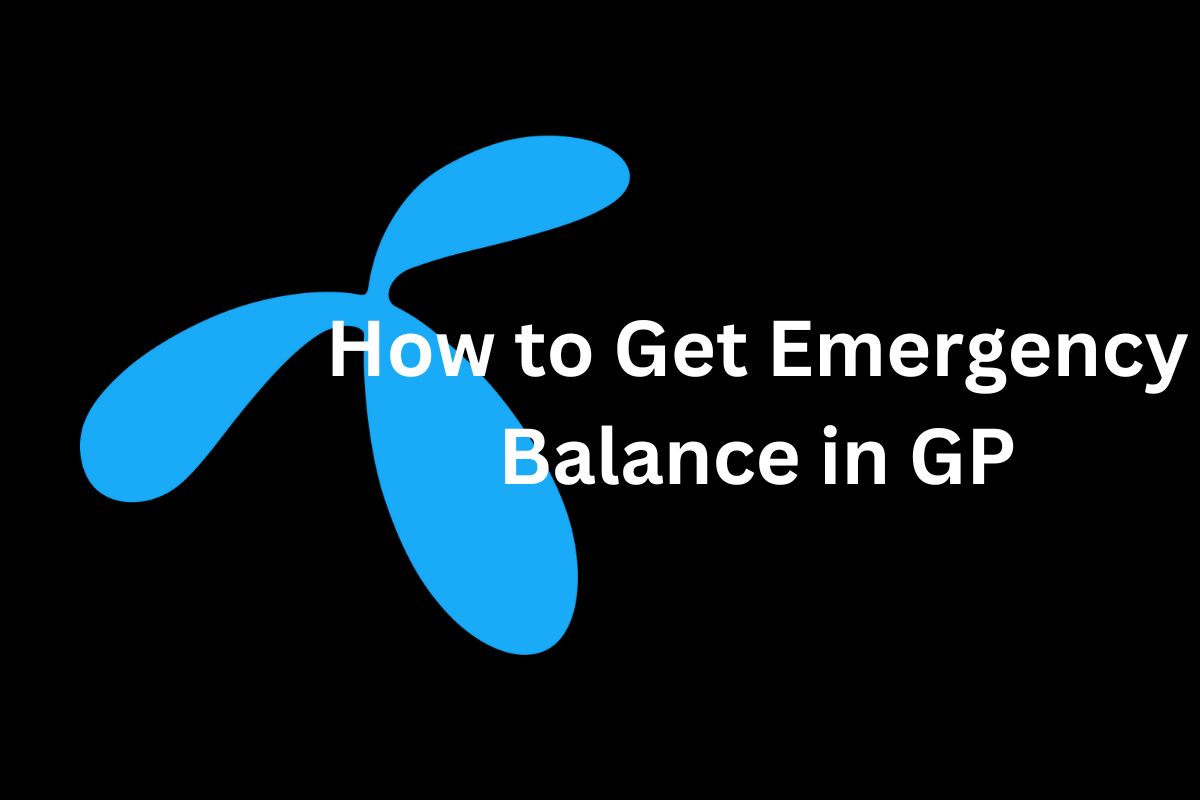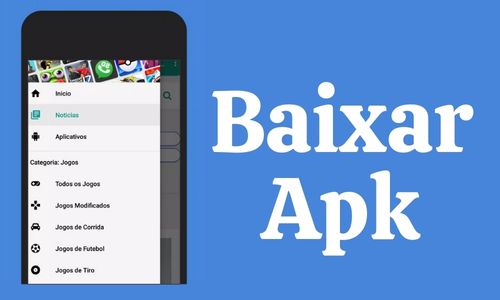It can be quite troublesome when you’re in a dire situation but your phone’s balance has run out. But that’s what Emergency Balance is here for. If you’re a Grameenphone user, read this article to learn how to get emergency balance in GP.
How does Emergency Balance work?
Just like the name suggests, an emergency balance is a mobile balance for emergencies. It comes into play when your phone has run out of balance, but you need to make an urgent call, send an immediate message, or maybe buy a data pack to quickly access the internet. You can use this emergency balance anytime, but it is not necessarily right after activation.
Via the emergency balance feature, you can temporarily loan a small amount of balance and use it for calls, SMS, or buying data. It’s a lifesaver in dire situations because sometimes you might forget to recharge on time or just not have the means to.
However, keep in mind that the emergency balance that you are getting is a loaned balance. So when you do end up recharging, the amount you got as an emergency balance will be deducted from the recharged balance right off the bat to fulfill the loan.
But the good news is that your emergency balance will not be used immediately after activation in Grameenphone. First, the balance you have left will be used up; then, the emergency balance will activate. If you end up not needing to use the amount you bought for an emergency, you won’t have to repay it. In other words, only the used emergency balance will be deducted from your next recharge.
When am I eligible to take Emergency Balance?
There is a misconception that you will only become eligible to take an emergency balance when you have insufficient balance to make a call or zero balance.
But in fact, if your main account balance is less than 30 taka, you can avail of an of an emergency balance. So, if you are going out somewhere and have a low balance but don’t have the time to recharge, you can just buy the emergency balance beforehand to stay on the safe side.
Grameephone also has two other limits for two different types of emergency balances. They are:
- Emergency Minute Loan: If your account balance is less than 18 taka, you can laon of a minute of talk time.
- Emergency Internet: If your account balance is less than 5 taka, you can get a few MBs of emergency internet.
It’s important to note two things here. First, you can take Emergency Balance and Emergency Internet together if you need them. Second, if you have used Emergency Balance before this, you can take the Emergency Minute Loan only after you have paid the whole due amount with a recharge.
Which Users Can Enjoy GP Emergency Balance?
All GP Prepaid customers can avail the emergency balance offer of Grameenphone. This includes Nishchinto, djuice, Bondhu, Smile, Business Solutions (1,2,3,5 & Sofol), Ekota (1,2,3,4), GPPP, and VP. However, Skitto users will not be eligible for this offer.
How to Get Emergency Balance in Grameenphone?
To receive the emergency balance, go to your dial pad, dial *1010*1#, and hit the call button. The USSD code will run and ask you to confirm that you are taking an emergency balance. Press “Ok” to continue. To confirm that the emergency balance has been added to your account, you should get a message within a minute letting you know.
Here are some other useful numbers to take note of:
- Check Emergency Balance amount: Dial *121*1*2#.
- Check Emergency Balance due amount: Dial *566*28#.
- Know Emergency Balance eligible amount: Dial *121*1010*2#.
You can take an emergency balance from 13 taka to 200 taka as per your need. Your local voice call tariff in for emergency balance will be 2 takas per minute. But other tariffs will remain unchanged.20% Supplementary Duty (SD) + 15 % VAT inclusive of SD will be applicable for all charges, along with a 1% surcharge on the base tariff.
It’s worth noting that the emergency balance you get is free of charge. As in, no money will be cut off from your current, insufficient balance. Rather, the emergency balance will add to it to give you the liberty to make the call.
Now that you know how to avail of the GP Emergency Balance, you won’t have to be constantly worried about your account balance running low!