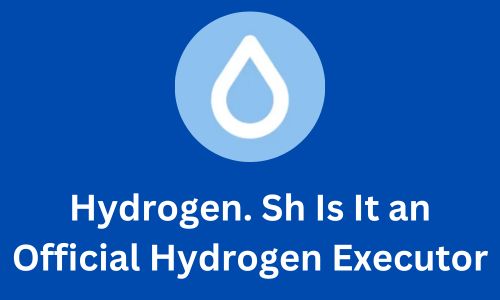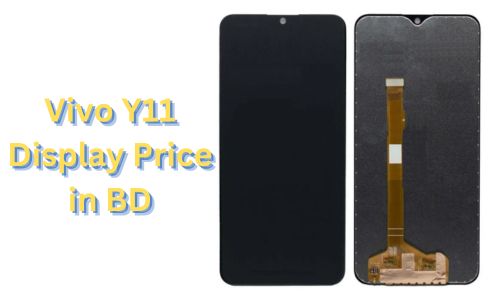If you want to switch from AT&T to another carrier when buying a new phone or just because you want to, getting an AT&T transfer PIN is important. It is also super important to get this pin as quickly as possible, as getting it on time can save the whole plan.
Therefore, getting an AT&T transfer pin in minutes is essential; in this article, we will tell you exactly how to do that. Following these steps can ensure you can change your carrier as smoothly as possible without any issues.
Why Do You Need an AT&T Transfer Pin?
You need an AT&T transfer pin to switch your phones but keep the same number. The AT&T transfer pin acts as a way of authentication for the owner.
You just provide the PIN to your new carrier, and they know that the precious phone number belongs to you and not someone pretending to be you. It is necessary to have this PIN if you want to transfer your old number; without it, you will need to create a new phone number for the new device.
How to Transfer AT&T Transfer PIN in Minutes
So, you want to switch carriers and take your old number with you? Well, for that, you need your AT&T transfer pin as the first step, and that will let you transfer the number in minutes. Here is how you can get the AT&T transfer PIN.
Before getting started, here is an important tip. Do not disconnect your previous AT&T services before requesting a transfer pin. Once you deactivate the pin, you will need to reactivate it to get the transfer pin, which can prolong and complicate the process.
There are two main ways to get the AT&T transfer pin, and here they are:
With the myAT&T app
The first process requires you to have an account with the AT&T mobile app. This app can be easily installed and can be found in the Apple Store.
Step 1
Sign in to the AT&T app or sign up for the AT&T app.
Step 2
Go to the option “choose,” and then you will see the option “manage profile” and click on that.
Step 3
Simply go to the option “people & permissions,” and if you cannot see the option, open the AT&T app on the browser and try all the previous steps until step 3.
Step 4
The last step is to scroll until you see the “transfer phone number” and select “request a new pin,” and the new transfer pin will be displayed on your phone.
One thing to keep in mind is that you should request a new pin right before changing your career, as the pin expires after four days. Once it expires, you will need to repeat the previous steps again.
With online browser
If you do not have the myAT&T app and do not want the hassle of installing it, there is another way to get your transfer pin as well.
Step 1
You need to go to the AT&T website, then to my AT&T profile, and log in by adding your ID number.
Step 2
Now, choose the “people and permissions” options like before.
Step 3
After that, you have to select the option for “wireless.”.
Step 4
Then you go to “transfer phone number” and select “request a new pin,” and like the previous method, the transfer pin will display on your screen, and you need to use it within four days.
Is There Any Other Way to Get an AT&T Transfer Pin?
Do not give up if these two methods don’t seem to work. There is a third way to get the AT&T transfer pin as well. This is an easy method as well.
Step 1
Call “PORT” on your AT&T phone.
Step 2
This will connect you to the pin transfer service that helps transfer pins.
Step 3
The AT&T transfer pin will be sent to you via text and, like the others, will be used to transfer the number only four days before it expires.
Also, you need a transfer pin for all AT&T plans unless you have a FirstNet account. However, if you have “FirstNet and Family,” you will need a transfer pin.
Conclusion
Now you know how to get a new AT&T transfer pin in seconds. All you need to do is follow the steps provided, and you will be able to keep your old number with the new career. Hopefully, this article solves your problems.