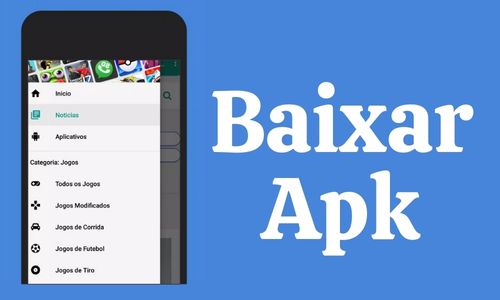Assurance Wireless Activation Problems: Assurance Wireless makes it simple to activate your new number. Activating the number on your new phone is the first step towards using it. Nevertheless, a lot of people experience code-related activation issues, such as getting stuck during the process or not getting any service after activation.
Why Assurance Wireless Activation Problems?
The following list of specific causes for the Assurance Wireless activation issues is provided:
-
Unfinished Activation Procedure
When you don’t finish the activation process by correctly following the instructions, you will encounter an Assurance Wireless activation issue. If the instructions were correctly followed, the activation process may not have completed and stopped in the middle, which could have resulted in the sim not working.
-
Network Coverage Not Available
Nearly the whole U.S. region can receive network coverage thanks to Assurance Wireless’ use of T-mobile towers. You won’t get service if you’re in one of the few places where the Assurance Wireless network is either nonexistent or very weak. Activating Assurance Wireless won’t work if you’re in an unreachable network area.
-
Momentary Problems Using Your Phone
Activation may not work in certain cases because of a problem with your phone rather than Assurance Wireless. Over time, your phone’s performance capacity also diminishes, which could lead to activation issues with the service provider.
Read more: Get Assurance Wireless Account Number And PIN
-
Damaged SIM card
If you bought a physical SIM card from Assurance Wireless, make sure it is undamaged. When you remove the SIM from the card or handle it incorrectly, it might get damaged. If there is damage to the SIM, the activation will not function.
-
Transfer Procedure Is Not Done
The transfer procedure must be finished before you can move from another carrier to Assurance Wireless. The activation issue will arise because you cannot switch to Assurance Wireless if the transfer procedure is not finished.
-
Your Phone Is Uncompatible And Locked
Additionally, make sure your phone is compatible with Assurance Wireless and unlocked. Your phone cannot be activated if it is carrier-locked, which prevents you from accessing the Assurance Wireless network.
Fix Assurance Wireless Activation Problems: 7 Ways
Below is a detailed discussion of how to fix activation issues with Assurance Wireless.
-
Ensure that the Network Covers
The Assurance Wireless network may not be available in your area, which is why your activation process may have failed. You must determine whether the network extends to your location. You can accomplish this by using the Assurance Wireless website’s wireless coverage map to find your location.
-
Reboot Your Phone
Your phone’s malfunction could be the reason why your Assurance Wireless SIM doesn’t activate. Rebooting your phone is a quick fix for this issue. You ought to be able to activate your Assurance Wireless SIM as soon as your phone turns back on. But move on to the next step if you are unable to activate the SIM.
-
Verify the Wireless Assurance SIM Card
If the process of activation has not yet been successful, you can examine your SIM card to see if it is functional and whether there is any physical damage. In order to make sure the SIM card tray is undamaged, you can also examine it. Place the SIM card into a different phone to see if it functions properly if the tray and card are in good condition.
-
Update the phone’s operating system.
Additionally, make sure your phone is running the most recent version of the software; if not, the Assurance Wireless network will not work with it. Updates will also fix any short-term issues with the service provider.
-
Complete The Transfer Process
It is necessary to finish the transfer process from your previous carrier before initiating the Assurance Wireless activation process. It is required of you to maintain service with your former carrier until Assurance Wireless has finished the number transfer procedure.
-
Check If Your Phone Is Compatible and Unlocked
Certain phones come pre-locked to a specific carrier, which prevents you from switching carriers unless you unlock the phone. Make sure your phone is up to date and able to use Assurance Wireless services. You can contact Assurance Wireless customer service or check the compatibility of your phone on their website.
-
Contact Support
You can get your activation issue resolved by getting in touch with Assurance Wireless customer service if the issue continues. To talk with the representative, give 1-888-898-4888 a call.
Conclusion
Your issues with Assurance Wireless SIM activation should be fixed if you carefully follow these instructions. Before attempting any of the other steps outlined in this post, make sure you have adequate coverage of the Assurance Wireless network in your area. You must get in touch with the Assurance Wireless customer support center if, despite following all the instructions, you are unable to activate the SIM.