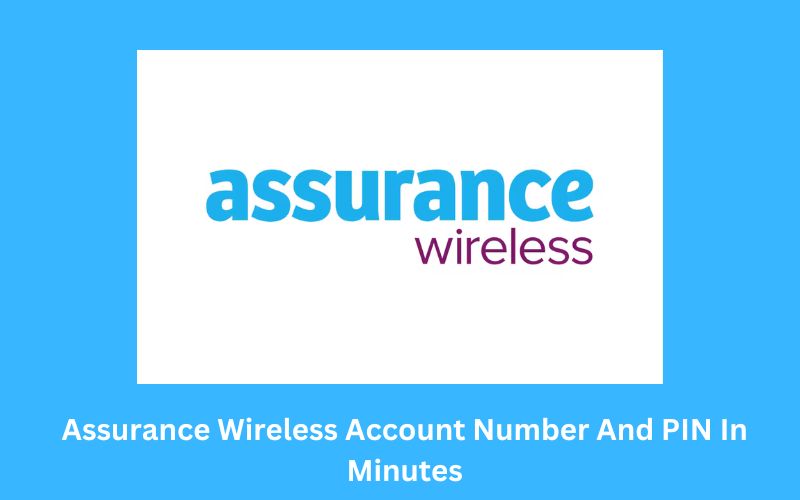Assurance Wireless assigns a PIN and unique account number to each client in order to facilitate account activation, bill payment, and other account modifications. In addition, the account number and PIN are required for Assurance Wireless porting out. Therefore, for any account-related activity, you need to know your account number and PIN.
Assurance Wireless Account Number?
Your Assurance Wireless account number is a particular 10-digit number that is given to you so that you can manage and identify it. Every time you add minutes or data, modify your service plan, port out a number, etc., you might need your account number.
Your account number might be requested even if you are having problems with your Assurance Wireless account and are speaking with customer service about it.
Assurance Wireless PIN
When managing your account or making changes, the Assurance Wireless PIN, a distinct 6-digit code, is required for identity verification. While completing Assurance Wireless’ application process, you generate your account PIN. Every account has a PIN, which you can use to verify any changes you make to your service or account and prevent unauthorized access.
Read more: Guide To Find Page Plus Account Number And PIN
How To Find Assurance Wireless Account Number?
You might require your account number to transfer your phone number or access online services, among other things. It’s a crucial piece of information.
Finding your account number is easy if you have registered for an online account with Assurance Wireless. Here’s how to go about it:
- Open your web browser and navigate to the Assurance Wireless login page.
- Please confirm the phone number you entered.
- Press “Next” to continue.
- You will need to enter your account PIN on the following page.
- Click “Next” once more after you’ve typed in the correct PIN.
- You should be able to see your Assurance Wireless account number in your account settings or on the homepage after successfully logging in.
You can get help from Assurance Wireless customer support by calling 1-888-321-5880 if you can’t find your account number and PIN on your welcome letter or online account. Besides, You receive a welcome or confirmation letter upon signing up for the Assurance Wireless service for the first time. This letter welcomes you to Assurance Wireless service and includes important account information. Your PIN and account number are included in the account information.
How to Protect Your Assurance Wireless Wireless Account And PIN?
Your PIN and Assurance Wireless account number are the keys to safeguarding both your wireless account and the confidentiality of your personal data. These two keys provide you the only access to your account and protect it from being used or tampered with. You greatly lower the chance of fraudulent activity by maintaining the privacy of your PIN and account number.
Having your Assurance Wireless account number and PIN enabled is also necessary in order to use services like switching wireless providers or moving your PIN to a new device. To complete these actions, your account must be properly authenticated, which can only be done by using your PIN and account number. You give yourself the power to take charge of your wireless services by being aware of this information and safely keeping it on file.
Recall that the PIN and account number for Assurance Wireless are the equivalent of the keys to your virtual kingdom. By treating them with the utmost care and discretion, you can prevent unwanted access to your account, guarantee continuous access to necessary wireless services, and make changes to your account as needed.
Conclusion
It is important to find your Assurance Wireless account number for a number of reasons. You can easily find it by applying the previously mentioned techniques. You may get your account number and move forward with confidence regardless of how you want to access your online account, get in touch with customer support, or look for assistance from online communities.